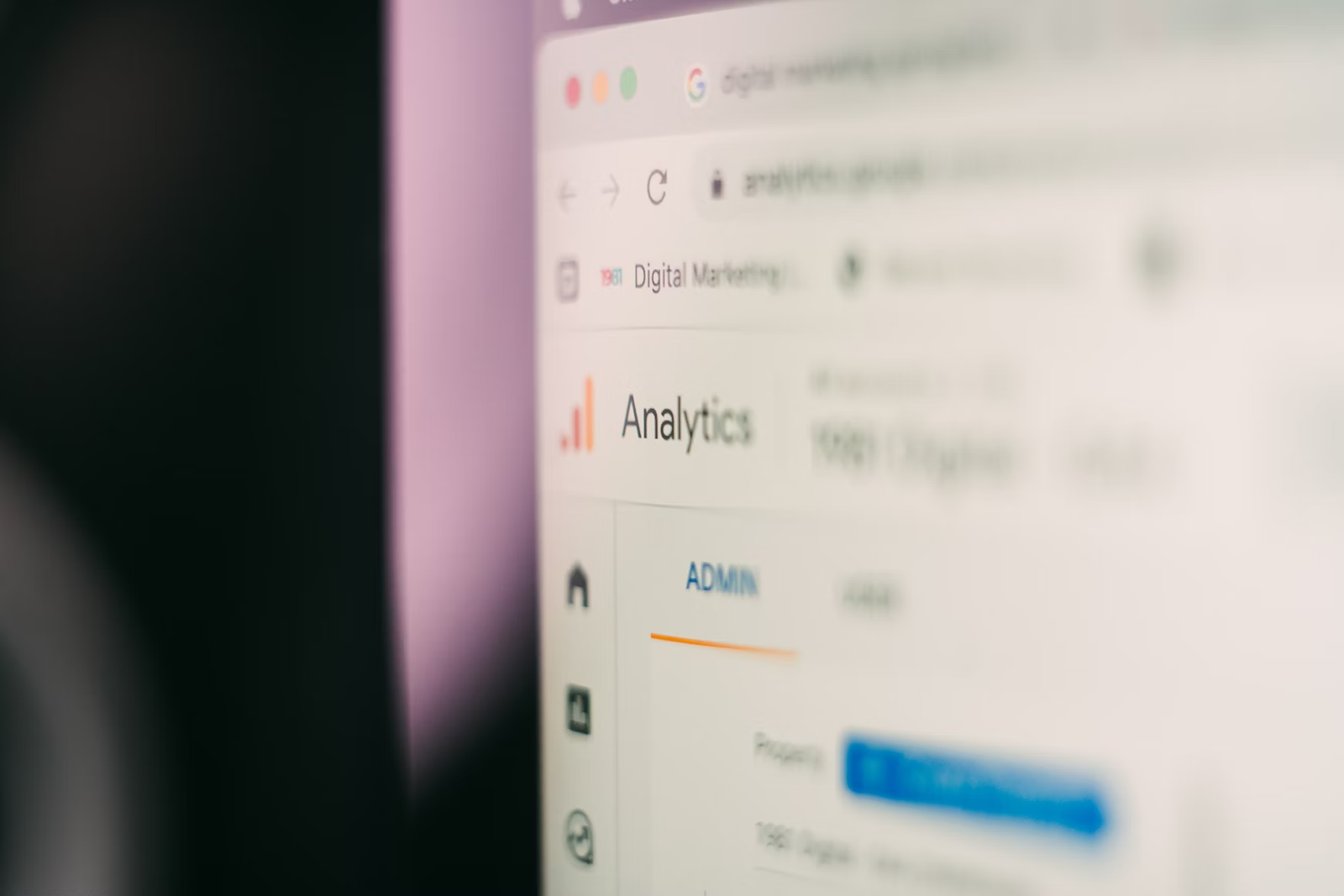How to Start a Fundraiser on Instagram for Giving Tuesday
2 min to read ✭ In this post, you'll learn how to start a fundraiser on Instagram to drive contributions to your campaigns this giving season.
Utilizing your social media channels during giving season is highly recommended for numerous reasons. Social media can help build community, spread the word, and even generate donations. Speaking of generating donations on social media, let’s dive into a quick and easy way to start a fundraiser on Instagram.
Download Guide For Running An Impactful Year-End Campaign
Step 1: Upload Your Content
First, start by opening up the Instagram app and tapping on the plus sign icon to start a new post. From there, select a photo or video that you would like to be posted on your feed and for all of your followers to see, just as you would a regular post. This photo or video should be something that will catch the attention of a user scrolling through their feed.
Step 2: Add Fundraiser
Next, when you get to the stage where you can write a caption, look at the options listed below. You should see the option to tag someone, add a location, or create a promotion, and then it will list “Add Fundraiser.” Choose this option, and you will be prompted to choose the nonprofit you would like to support.
Step 3: Adding Your Nonprofit
Simply use the search bar at the top of the screen to find your organization and select it. If your nonprofit is not listed, you will need to become eligible by taking a couple of extra steps. Check out Instagram’s eligibility help page to learn what you may need to do.
Next, add your organization’s fundraising goal contribution amount. Underneath this step you can choose to invite collaborators, which would be a good thing to do if you have partnered with an influencer or celebrity for your campaign.
Step 4: Share Your Post
Lastly, tap the share button in the top right-hand corner to publish your post. Now, anyone that sees your post in their feed can easily make a contribution and your fundraiser will also be displayed at the top of your profile page. Additionally, be sure to share this fundraiser post to your story or utilize the story donation sticker for another way to gain traction.
Happy Instagram fundraising and good luck this giving season!