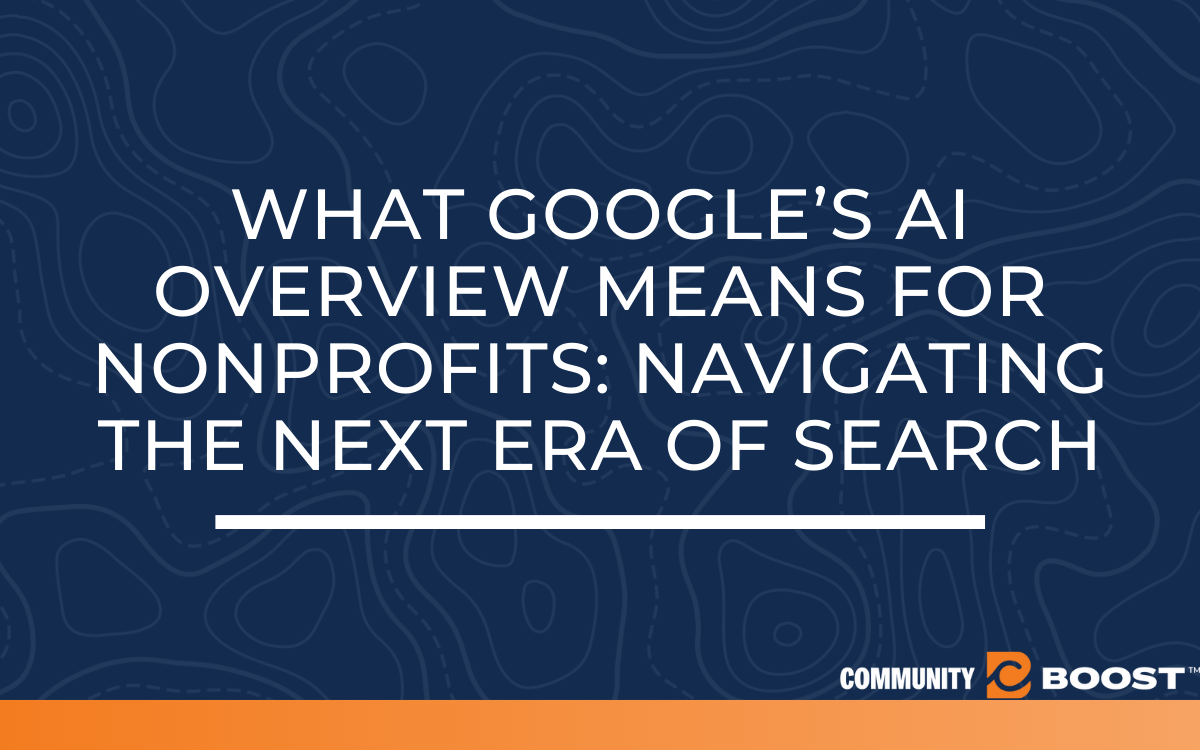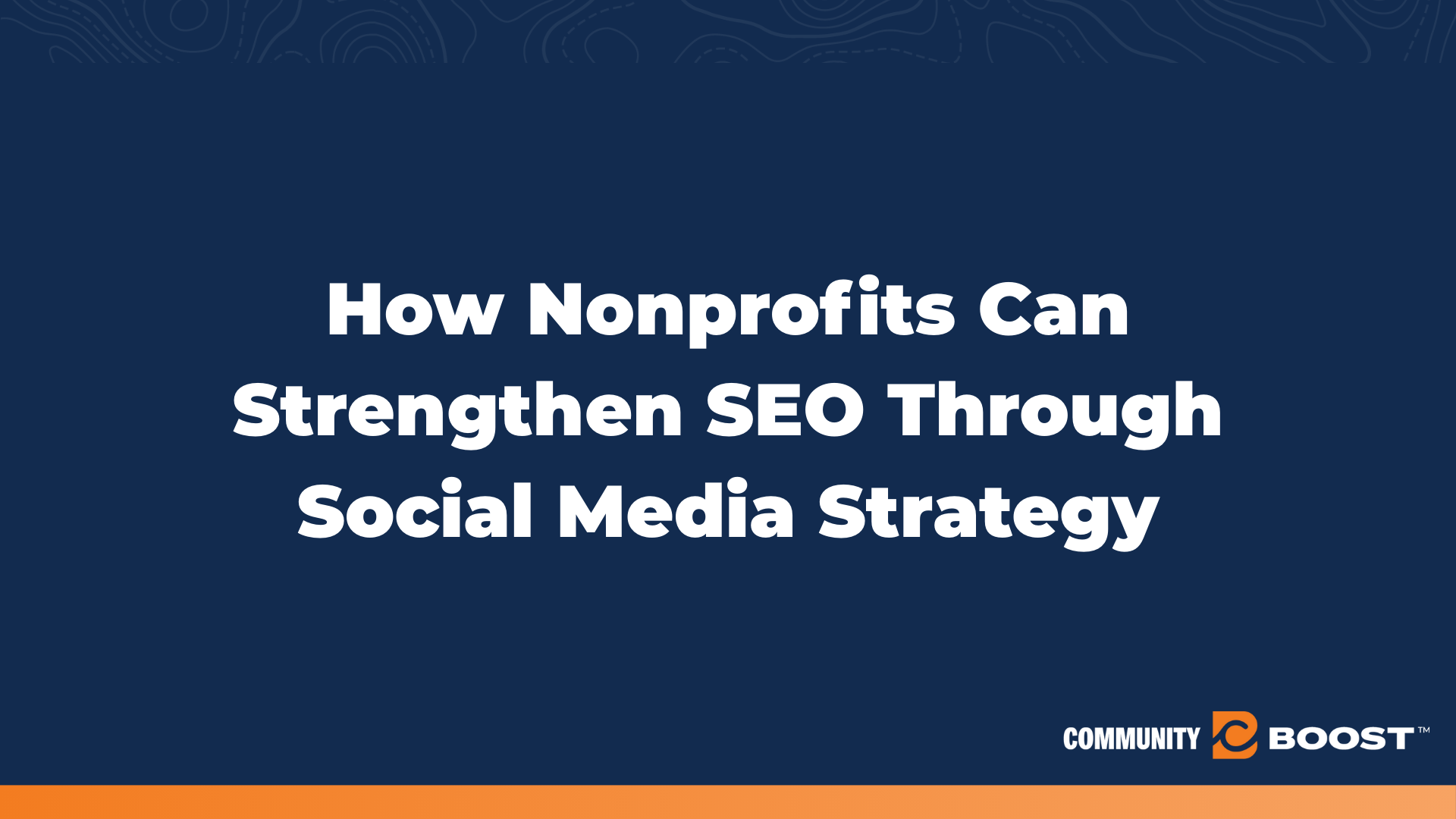Google Ad Grant: What It Is, How It Works, & Where to Get Started
5 min to read ✭ In this post, you will learn what the Google Ad Grant is, how to get started with it, and why it can be a valuable resource for your nonprofit's marketing strategy.
What’s the Google Ad Grant?
The Google Ad Grant is $10,000 of advertising money that Google gives to eligible nonprofits for FREE every month. Yes, you read that right. Google gives away $120,000 each year, and has been helping nonprofits all over the world for the past sixteen years. Today, over 35,000 nonprofit organizations are utilizing the Ad Grant and are implementing Google Ads into their marketing strategy.
With over 3.5 billion searches happening on Google every single day, the Google search engine brings thousands of new website visitors to these organizations’ websites. What does that mean? It means tons of nonprofits are acquiring more donors and volunteers for their cause as well as harnessing increased event ticket sales, strengthened awareness, and generally, a deeper understanding of their mission across the board.
Once you apply for the Google Ad Grant, you will find out if your organization is approved in less than a week. Once you get approved, your Google Ads account will be credited $10,000 to spend on advertising through the platform each month.
What Google Ads Look Like For Your Nonprofit
In order to understand the value of advertising on Google, you have to first understand the basics of what Google Ads look like and where they would show. When advertising on Google, search ads will shop up at the top of the page, right under the search bar. Google studies reveal that over 80% of first clicks come from the top four listings shown for a search. This is what Google calls their Golden Triangle; it’s the area with the most potential for users to find exactly what they are searching for.
Your nonprofit can absolutely compete for a spot in the Golden Triangle with a six-figure yearly advertising budget. Utilizing Google Ads platform puts your organization in front of the right people at the right time. If managed correctly, the grant can bring upwards of 5,000 new, highly-targeted, and quality website visitors to your nonprofit’s website each month.
How to Utilize $10,000/Month
Ten thousand dollars sounds like a lot to manage each month, but the way Google breaks it down is by allocating $329 per day to your Google Ads account. You don’t get the ten thousand in one lump sum, and not all nonprofits use the full thing, which is perfectly fine. Organizations differ with their needs depending on location, size, and resources offered. Therefore, it doesn’t matter how much of the grant money your nonprofit uses as long as you are using it strategically to effectively reap all its benefits for your organization’s goals.
To break it down even more, there is a cost associated with each ad, which is known as the “cost-per-click.” Essentially, anytime someone clicks on your ad, that cost is deducted from your Google Ads account. With the Google Ad Grant, you are limited to a $2 maximum cost-per-click, but with a creative marketing strategy, those two dollars will go a long way. Knowing how to utilize your Ad Grant and maximizing your ad spend is a cornerstone of success in accomplishing your nonprofit’s ultimate goals.
How You Can Make the Ad Grant Last Forever
With proper maintenance and quality compliance, the Google Ad Grant is yours to keep indefinitely! In order to avoid suspension of your grant money, your Google Ads account must be in compliance with Google’s parameters of quality. The main regulation that affects most nonprofits is the need to maintain a 5% click-through-rate (CTR) on all running ads. What the CTR measures is the amount of users clicking your ads in comparison to the amount of users that viewed your ads. In other words, of all the users that see your ad in their search results, at least five percent of them need to actually click on your ad.
The purpose of upholding a five percent click-through-rate is that Google, you, and your nonprofit all need to ensure that your ads are consistently relevant to the thousands of Googlers on the search engine. Account suspensions, while they seem intimidating, are nothing to be stressed about. After slightly adjusting and optimizing the ads, your account should be back up in no time. If you’re still worried about this, however, or just want to learn more, check out our resource on How to Keep Your Google Ad Grant Active & Above a 5% Click-Thru-Rate!
Best Practices For Success With Google Ads
The most important factor that plays into having a successful Google Ads account (and keeping it in compliance) is to create a strong and sustainable foundation from the get-go. Ensuring your account is powerful, efficient, and strategically managed from the start is the best way you can help your nonprofit from day one.
Next Step: Get Started
While the Google Ad Grant might sound too good to be true, it’s not #fakenews. Creating and managing a Google Ads account does take time and expertise, however. You might just be learning about this marketing opportunity for the first time or maybe you do have experience with Google Ads. Either way, mastering the platform comes with time and a deeper understanding of best practices.
Here at Community Boost, we specialize in getting organizations of every size connected to the Google Ad Grant and help them to fully leverage their $10,000 in ad spend each month. We support nonprofits with this in numerous ways depending on their specific organizational goals.
To learn more about the Google Ad Grant, to apply to it, or to speak to us about how our team could help to empower your mission, don’t hesitate to reach out! Just remember we are here to help. Make sure to subscribe and stay connected so you can continue to be in-the-know with all things digital marketing, Google Ad Grants, and year-end fundraising.