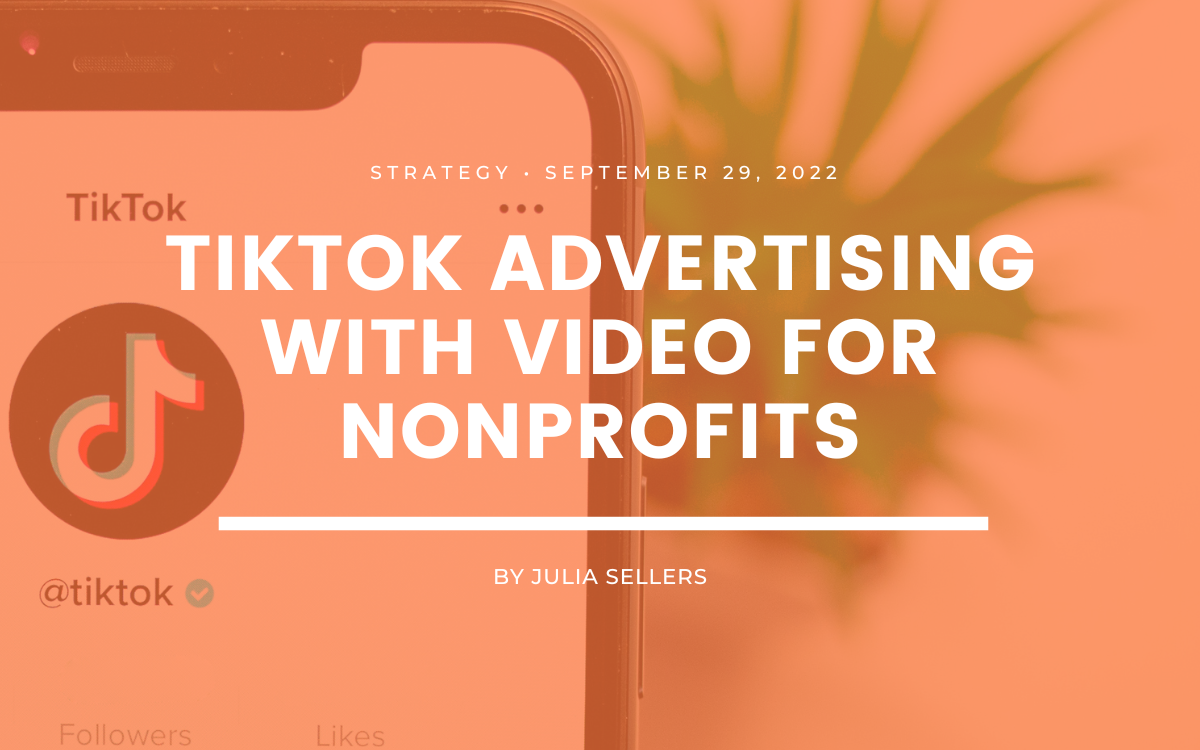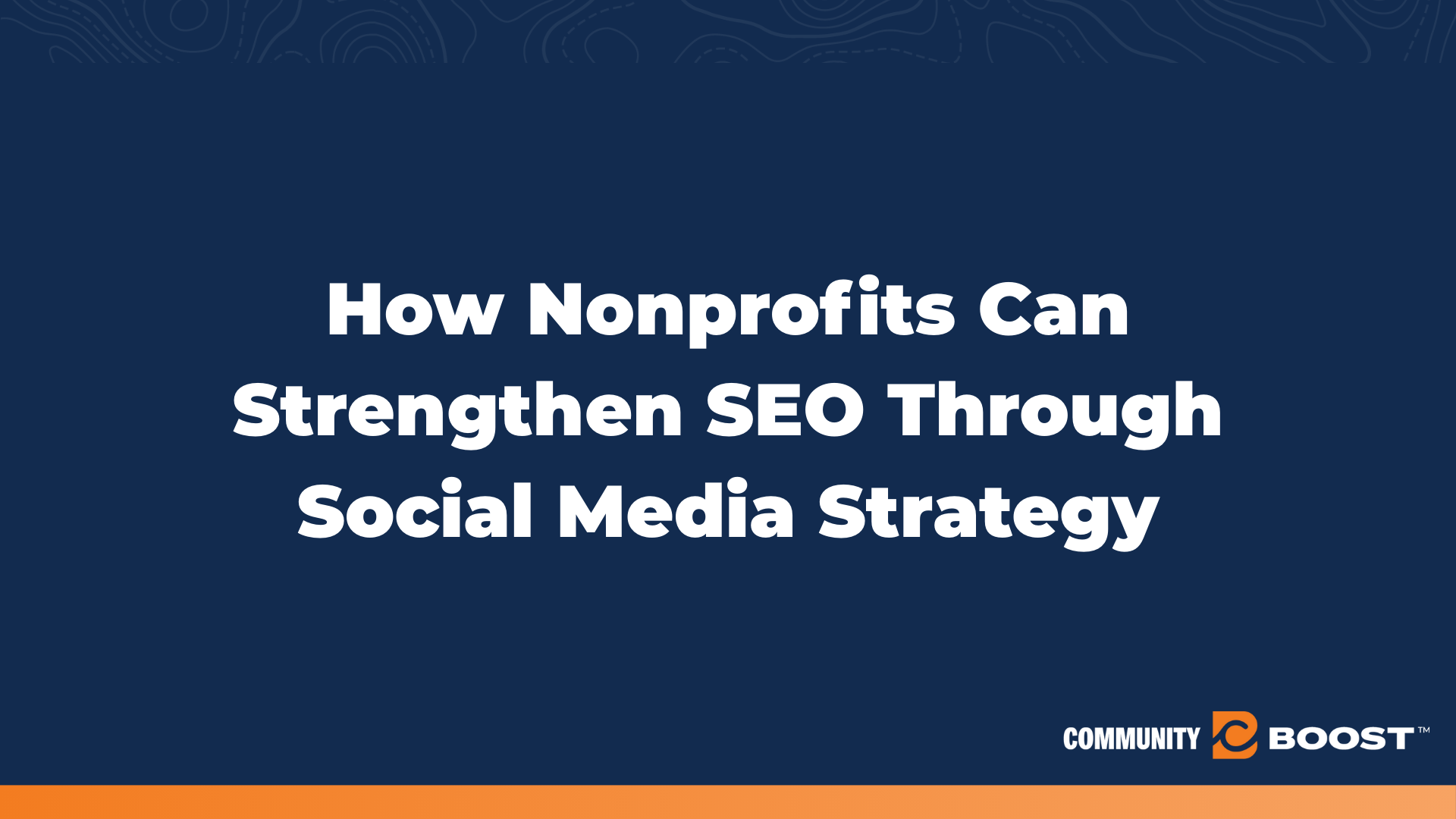TikTok Advertising With Video for Nonprofits
5.5 min to read ✭ TikTok advertising videos are a great way to expand on your organization’s organic social media strategy. Get step-by-step instructions!
With more than 1 billion monthly active users, TikTok advertising videos are a great way to expand on your organization’s organic social media strategy. Advertisers have the potential to reach more than 885 million users over age 18 with TikTok advertising videos. TikTok’s largest user base is 10-29, and getting in front of them with your cause can create a life-long connection to your organization.
Gen Z, those born after 1996, has been defined as a generous generation and one that is willing to set aside differences to rally around causes they believe in.
Gen Z has also been defined as “communaholics,” where technology has allowed higher levels of mobilization around a cause than earlier generations. TikTok advertising videos enable your organization to create dialogue around a cause rather than taking a potentially divisive approach.
Is TikTok Advertising Right For Your Nonprofit?
Starting a TikTok for your nonprofit doesn’t have to be reinventing the wheel for ANOTHER social media platform. Repurposing video content from other content creation endeavors will help streamline establishing an account and audience.
Think about how your organization wants to use TikTok. Do you want to build engagement? Bring awareness to your cause? Offer fundraising opportunities? Align your TikTok goals with your communications strategy and social media action plan. Those platforms already have your target audience information and demographics locked in previous analytics, showing how you can use TikTok to build deeper engagement with an existing audience or expand to a new audience.
Make sure your staff can post on TikTok often and engage with followers. TikTok favors authentic content over polished and highly produced content, which means videos may seem easier to put together. But remember that TikTok recommends posting 3-5 times per week.
Since TikTok centers on video, consider if you have a staff member to be the mouthpiece and spokesperson of your organization. Choose someone personable and relatable.
How to Create TikTok Advertising Videos
Step 1: Create your nonprofit TikTok ad account
TikTok provides a short video on creating an ad account:
How to Make a TikTok Ads Manager Account
Your organization must set up a business account to access the Ads Manager dashboard. Visithttps://ads.tiktok.com/i18n/signup/ to signup for a business account. Set up will ask for business information and a payment method.
Step 2: Create and install the TikTok Pixel
Once your account is approved, head to the Ads Manager dashboard.
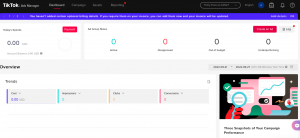
Click the Assets tab, and choose Events.

Select Manage under Web Events.
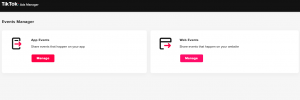
Name your Pixel. Select TikTok Pixel as your connection method. Click Next at the bottom right of the page.
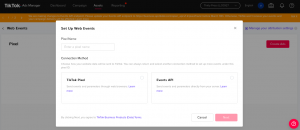
Select Manual Pixel Code. Click Next at the bottom right of the page.
Click Event Builder. Click Manage. Create TikTok Pixel.
Once the Pixel setting is finalized, you can copy your TikTok code into your website.
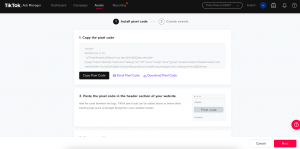
Step 3: Create a new campaign
Login to your account and access the Ads Manager dashboard. Click the Campaign tab.

Click Create New button.
Select Simple Format or Custom Mode. Choose Custom Mode.
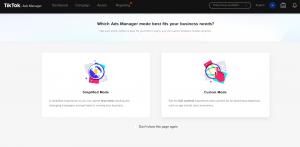
Determine your advertising goals from building awareness to driving traffic to your account to driving website traffic.
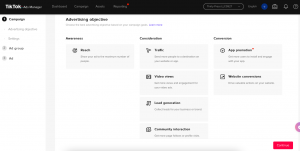
On the Settings page name the campaign and budget. Your admin can specialize in data collection by prioritizing a split test, budget optimization, or operating out of a set budget. Click continue in the bottom right corner.
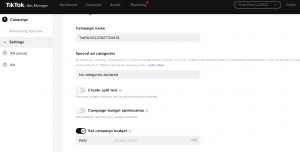
Step 4: Create an ad group
A Campaign can include one or more Ad Group. Under the Campaign tab select the Ad Group tab. Select Create.

The Ad Group will offer the following options to detail analytics and target audience, including:
- Placement: TikTok, which suggests using automatic placements to optimize across all categories.
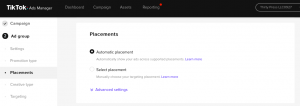
- Creative Type: Your organization can upload a variety of assets and TikTok puts together optimized combinations to create the most effective ads.
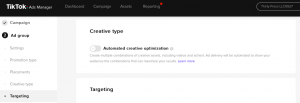
- Targeting: Targeting offers many options, including a custom audience or a lookalike audience. Use your communications strategy to guide these decisions.
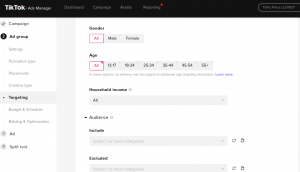
- Budget and Schedule: Your admin can set a daily budget, with a minimum of $20, or a lifetime budget of the ad group/campaign.. And your team can choose specific times to push out ads or opt to run them all day at TikTok’s discretion.
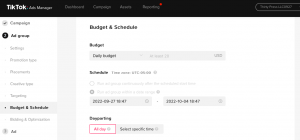
Bidding and Optimization Three Goals Include:
- Conversion: Your billing will cost per 1,000 views.
- Click: Your billing will cost per click.
- Reach: Your billing will cost per 1,000 views.

Step 5: Create a new ad
Note that the choices under Ad Campaigns and Ad Groups will affect the options available under creating a TikTok Ad. There is a limit of 20 TikTok Ads per Ad Group.
Under the Campaign tab, select the Ads tab. Click Create.

Name the TikTok ad.

Select TikTok ad format. They include:
Image ads
- 1:1 aspect ratio.
- The optimum image size is less than 50 KB.
- File types accepted include PNG, JPEG, or JPG
Video ads
- 9:16, 1:1, or 16:9 aspect ration preferred.
- 720 x 1280 px, 640 x 640 px, and 1280 x 720 px resolutions are preferred.
- Videos can be between 5 and 60 seconds. Under 15 seconds is recommended.
- File size less than 500 KB. File formats accepted include MP4, MPEG, MOV, or AVI files
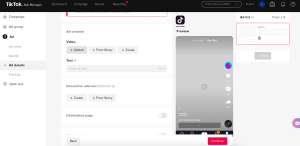
Enter TikTok ad details, including uploading content. Here are some tips to keep in mind to have optimized content:
- Use vertical video.
- Even though 60 seconds is allowed, keeping content under 15 seconds will make more of an impact.
- Hook viewers in the first three seconds with a strong visual.
- Pay attention to ensure your elements are centered and don’t skew to either side of a mobile screen.
- Make videos more accessible by including captions.
- Have a clear Call to Action (CTA).
Create a Call to Action.
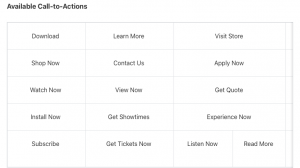
Preview your TikTok ad and add relevant tracking links.
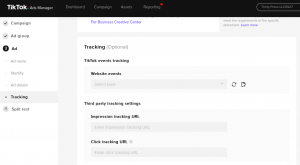
TikTok Advertising Video Ads
In-feed
In-feed TikTok Advertising videos auto-play on users For You page. This ad format can look and feel like organic content, keeping users on your ad for that optimum 15 seconds. Specs include:
- 9:16, 1:1, 16:9 ratio
- 720 x 1280 px, 640 x 640 px, 1280 x 720 px for resolution
- Keep video 5 to 15 seconds
- Files accepted include .mp4, .mpeg, .mov, .avi
- Keep files under 500 MB
Top view
Build a lasting impression by snagging a TikTok advertising video in Top View mode.
This ad allows your organization’s ad to pop up first when a user first goes to the For You page. This is an excellent opportunity to build brand awareness.
Brand Takeover
- TikTok advertising videos can make a 3 to 5-second splash in a brand takeover.
- These videos are seen first when a user first opens the TikTok app. The ad takes up the entire screen.
- Brand takeovers can get pricey and perform better with larger brands.
- Your TikTok advertising video is the only brand takeover shown by that brand that day.
Branded Hashtag Challenge
- TikTok advertising videos that use the Branded Hashtag Challenge have three opportunities to stand out to users. Hashtag Challenges cost a $150,000 flat fee for six days, plus any costs associated with the promotion.
- An in-feed ad encourages users to take part in the challenge.
- Featured banner on Discover page.
- Featured on Hashtag Challenge page.
Branded Effects
- Building community on social media platforms involves building engagement. Branded effects allow users to interact with your mission directly.
- Branded effects include stickers and filters users can put on their content. This is also a great way to engage users in a Branded Hashtag Challenge.
How Much Does TikTok Advertising Cost?
- TikTok advertising video campaigns require $500 to start.
- TikTok’s advertising algorithm is based on a bid model, so common terms will cost more money.
- In-feed TikTok advertising videos cost a minimum of $10 per impression.
- Ad campaigns have a minimum spending of $20/day.
Tiktok for Good
TikTok is known for giving users an inclusive space. TikTok for Good allows organizations to share instructional videos and educational content to build awareness about their cause.
Account Management
TikTok for Good allows organizations to tap into the pool of the best creators on the platform. Organizations also access the TikTok for Good team, which is abreast of best practices for optimizing content.
Advanced Analytics (Beta)
Data-driven decisions reinforce your communication strategy and goals. Access to advanced analytics allows organizations to tweak their approach to what type of content most resonates with followers.
Promoted Hashtags
#EduTok and #ForClimate are examples of hashtags that have made a huge impact through user-generated content. #ForClimate had 273,000 videos created with 384 million views accumulated. #EduTok is the most popular hashtag used to date. More than 8.8 million videos feature the hashtag, garnering 48.1 billion views.