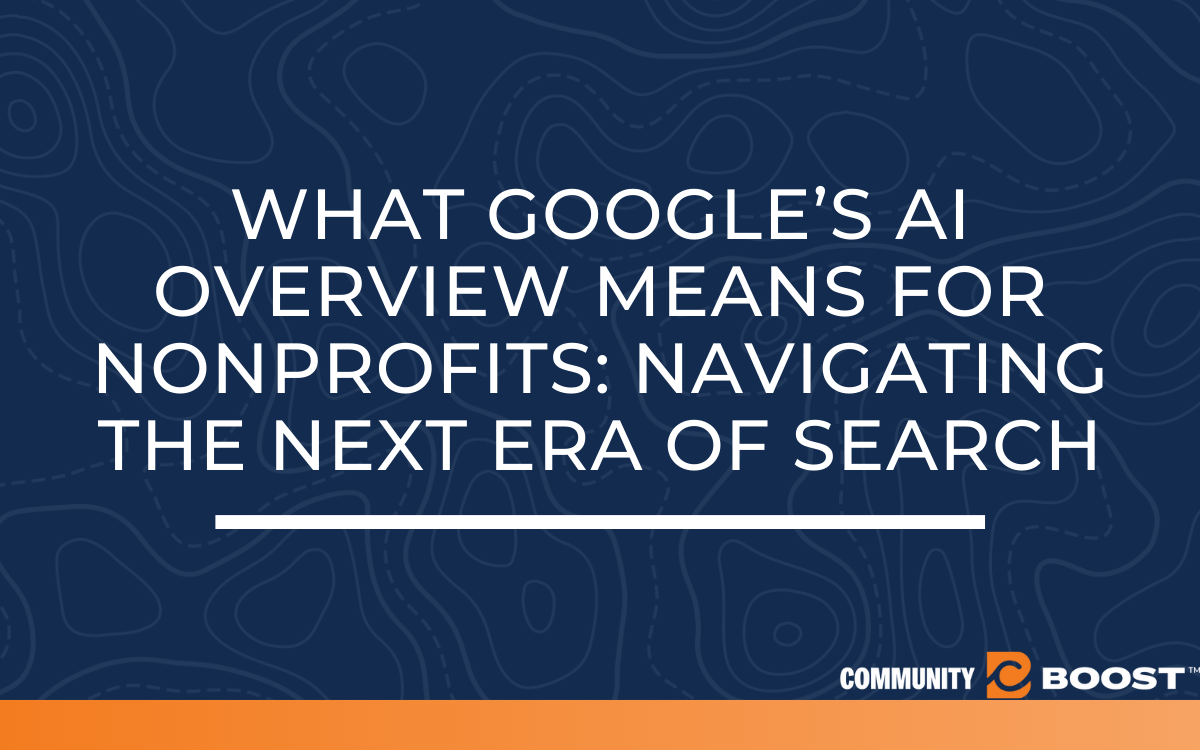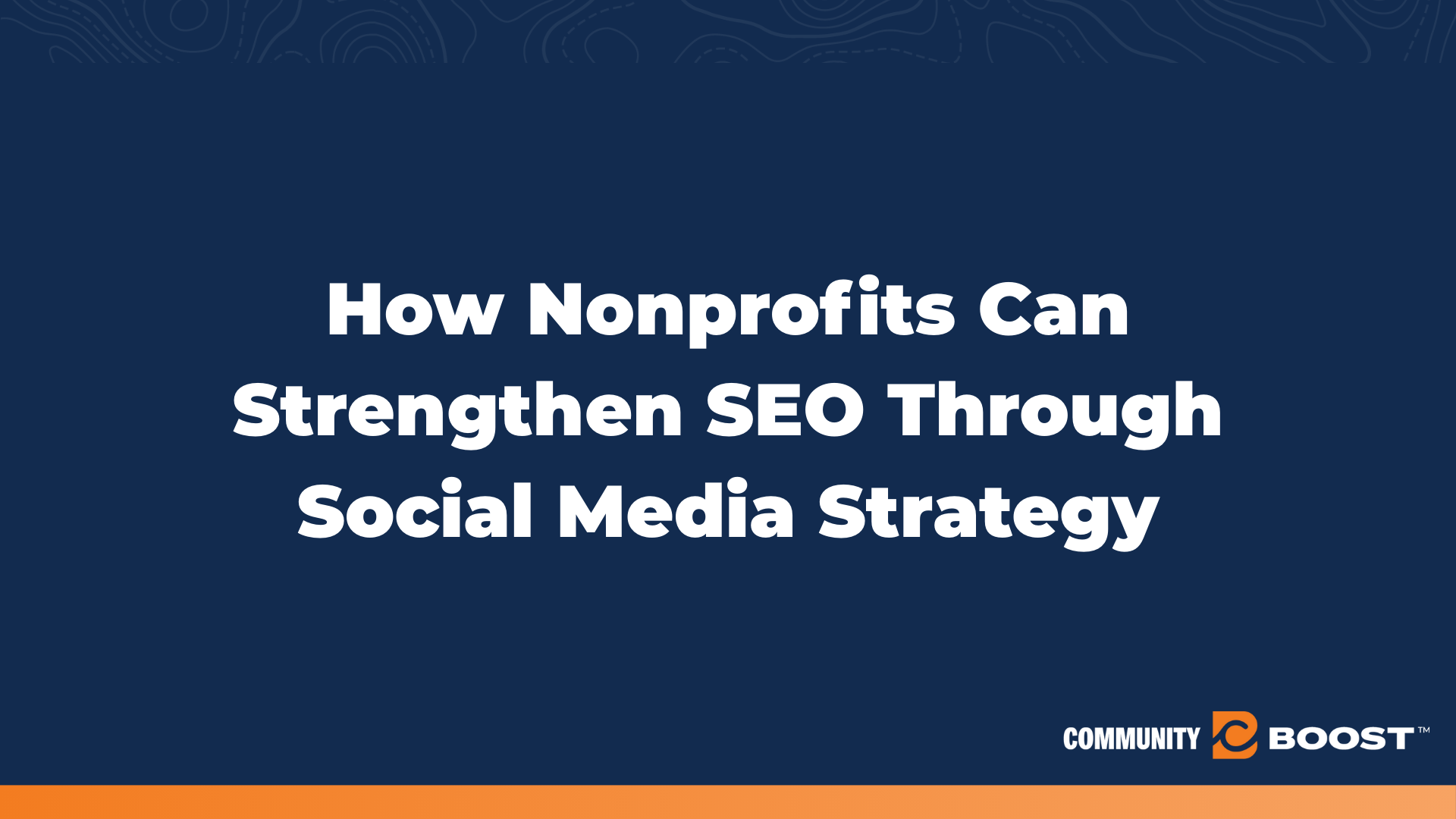How to Take the Google Ad Grant From Good to Great
4 min to read ✭ Getting started with the Google Ad Grant isn’t hard, the challenge comes with taking a Google Ad Grant from Good to Great. Thankfully Community Boost has been doing this for countless organizations around the world and we’ve become gurus at it. Here are our top tips on how to take your Ad Grant to the next level.
Introduction to the Google Ad Grant
Google Grants is a $10,000 monthly advertising grant to advertise on Google.com. Google Grants has the potential of driving 10,000 to 40,000 new website visitors to your website every month!
You can use Google Grants to:
- – Reach donors, volunteers, and consumers when they’re searching on Google
- – Raise awareness by advertising unique ads to anyone searching relevant “buzzwords” related to your organization
- – Track online donations, sign-ups, and volunteer registrations and more.
What Does Community Boost Do Differently?
1. Capitalize on Long-Tail Searches
Why This Is Important:
- – Nonprofits don’t spend full ad grant budget every month
- – Broad searches are often too competitive
- – 70% of search traffic is driven by long-tail keywords!
- – 15% of daily searches are brand new
2. Don’t Only Send Traffic To Homepage
- Landing pages should have one purpose, to make people take the desired action. Make sure the pages that you’re sending traffic to have little to no distractions taking away from the main purpose of the page (links to other pages, irrelevant videos, etc.) If the goal of the page is to get someone to opt into a weekly newsletter, make sure that is visibly the focus. Have the opt-in at the top of the page. Make sure it stands out with eye-popping color.
- Continuously A/B test offers, images, and design
3. Use Heat Mapping Tools
Crazy Egg and Hot Jar are amazing applications that give valuable insight into how people are interacting with your website.
These applications are great for:
- Invaluable insights into the behavior of site visitors
- Shows where people are clicking
- Use data to make optimization designs
4. Have More than One Email Blast
Once you’ve collected a solid amount of emails from Google Ad Grant traffic, there’s a ton of potential to re reach out to these people via email and make certain asks. We suggest you create an email drip whose purpose is to slowly create a relationship with these individuals to turn them into supporters before you make any monetary asks.
Here are some tips:
- – Use custom content to build positive experiences for new contacts – this is something people expect to receive!
- – Create email drip campaigns with different goals that tie back to the set audience.
For Example:
- – Nurture new contacts into donors
- – Nurture existing donors to increase their gift size
- – More flexibility to make different asks and run different campaigns
5. Understand Your Donor
After running the ad grant account you will have access to tons of information:
- – age of the average donor
- – gender of average donor
- – time of day donors convert
- – geographics of my donor
Make sure to take a look at all this information in the demographics/dimensions tabs! Knowing this information will allow for more specific targeting with your ad grant. Go into the setting of your campaigns and make the appropriate changes to your account based on the data that you find.