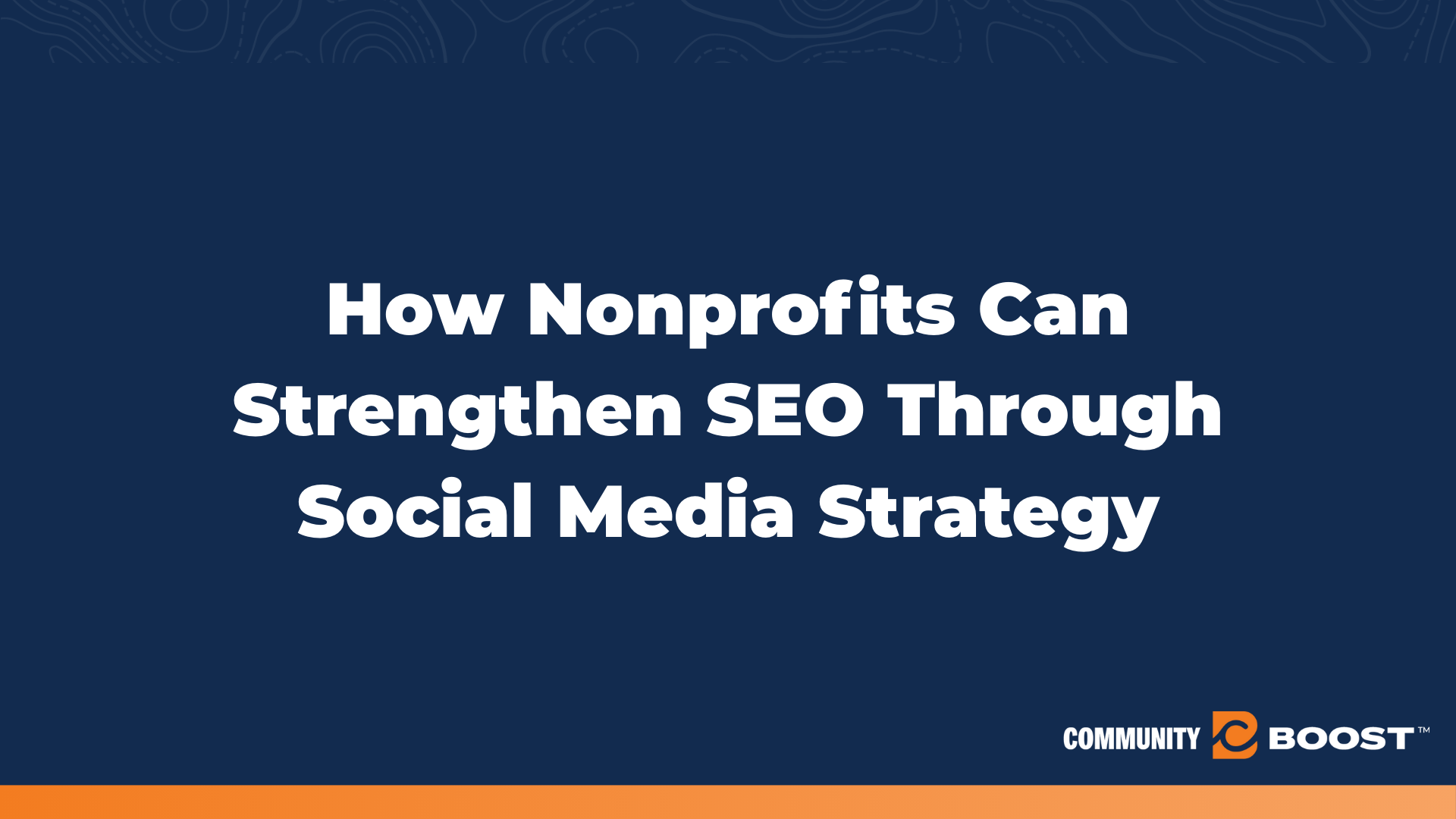New Instagram Reel Updates in 2022 Nonprofits Should Utilize
3.5 min to read ✭ In this blog, you will learn about new Instagram Reel updates you need to know about and can be utilized today!
Instagram has come a long way from being just a photo-sharing app. In 2020, the social platform launched Reels, a direct competitor to TikTok. With Reels, users can create short-form videos to express their creativity and engage more organically with their audience.
For nonprofits, Instagram Reels is a powerful visual storytelling tool to share their mission, solicit support, and grow their online following. Since its initial rollout, Instagram has continued to expand features and add updates, making creating high-quality Reels easier than ever.
To reel-y elevate your marketing game and stay top-of-mind with your supporters, we’ve rounded up what you need to know about the new Instagram update 2022 and how to leverage these new features.

New Reel Templates
It’s no secret that creating Reels takes serious time, which is why Reel templates are perfect for nonprofits that may be limited in capacity. Designed to accelerate the content creation process, Instagram Reels templates let you create a Reel using pre-selected music and clips from existing Reels. By being able to plug and play, Reel templates eliminate tedious and time-consuming steps, so you can focus on what’s next.
How to Use Instagram Reels Templates
- Reels templates are available when you go to create a new Reel. To access this feature, tap Templates to scroll through available options. Select Use Template when you find one you like. Customize your Reel by replacing the clips with your own.
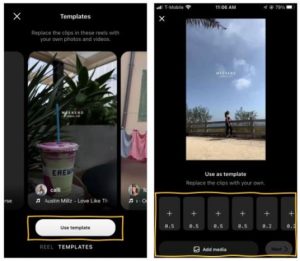
- Alternatively, you can use templates from any Reels that have music and at least three clips edited together. Scroll to find a Reel you want to repurpose. When you find one you like, select Use as Template.
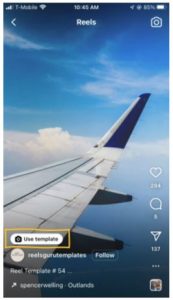
Note: Not all Reels are available to use as templates. As mentioned, you can only create templates from Reels containing at least three clips and music.
New Dual Features
As the name suggests, Dual is a new camera feature that allows you to simultaneously record with your front and back-facing cameras. When you find an event you want to share, you can use Dual to capture what you want to share along with your reaction.
Dual’s format is similar to a video call with your rear camera taking up the majority of the screen and your front camera appearing on a smaller screen to the side. Once you’re finished filming, you have the option to add filters and effects before posting.
To access this feature, go to create a new Reel. The Dual feature is located under the timer – simply tap to use:

Instagram Subscription Updates
This past January, Instagram began testing a subscription feature that allows creators to monetize their content. With Instagram Subscriptions, fans pay a monthly rate to unlock exclusive access to chats, Reels, posts, and more.
While some creators are able to add a subscribe button to their profile, this feature may not be available to you yet. If you see Subscriptions appear in your professional dashboard, you can enable Subscriptions and set a monthly price.
Here’s what you need to know before you begin.
Updates to Instagram Captions for Reels
The new Instagram update 2022 has also improved accessibility for deaf and hard-of-hearing users (and for users who just want to watch videos with the sound off) by offering captions, which transcribe audio to text.
How to Use Instagram Captions for Reels
There’s two ways to enable Instagram captions. You can adjust captions for Reels from a post or from your settings within the Instagram app.
From a post
- Tap the … at the bottom right-hand side of the video or Reel. Select Manage Captions.
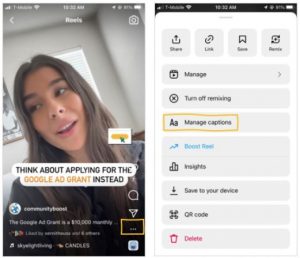
- Toggle Captions to turn them on or off.
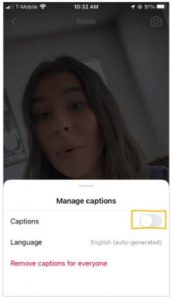
From your settings
- If you’re on your home screen, tap your profile picture in the bottom right to go to your profile.
- Tap the three bars in the top right, then select Settings.
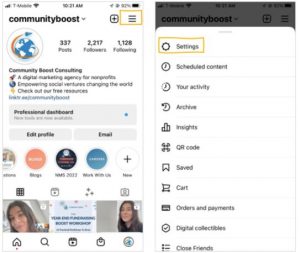
- Tap Account, then hit Captions.
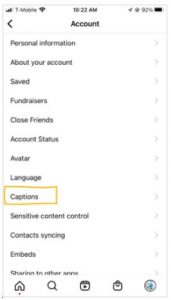
- Toggle Captions to turn them on or off.

New Audio Features With Instagram Reels
Another exciting addition to the new Instagram update 2022 allows you to import your own audio directly to Reels. This means you are no longer limited to trending tracks or existing songs. Use the Import Audio feature to add commentary or ambient noise from any video that’s at least five seconds long on your camera roll.
How to Import Audio
- Tap Audio and tap Import.
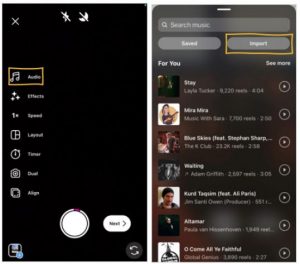
- Choose from any video in your camera roll to import your custom sound.

Extending Reel Videos to 90 seconds
After months of user testing, Instagram has bumped the Reels length limit from 60 seconds to 90 seconds. This update adds functionality for anyone who wants to cross-post existing content from other apps such as TikTok or post longer clips (i.e. behind-the-scenes, how-to tutorials, and more). For nonprofits, an extra 30 seconds can be a pretty big deal.
How to Set Up the Length of Your Reels
- Open the Instagram app and navigate to create a new Reel.
- On the left side of your screen, tap the circle with either 15, 30, or 60 inside.

- Here you can toggle between options to create a 15, 30, 60, or 90-second Reel.