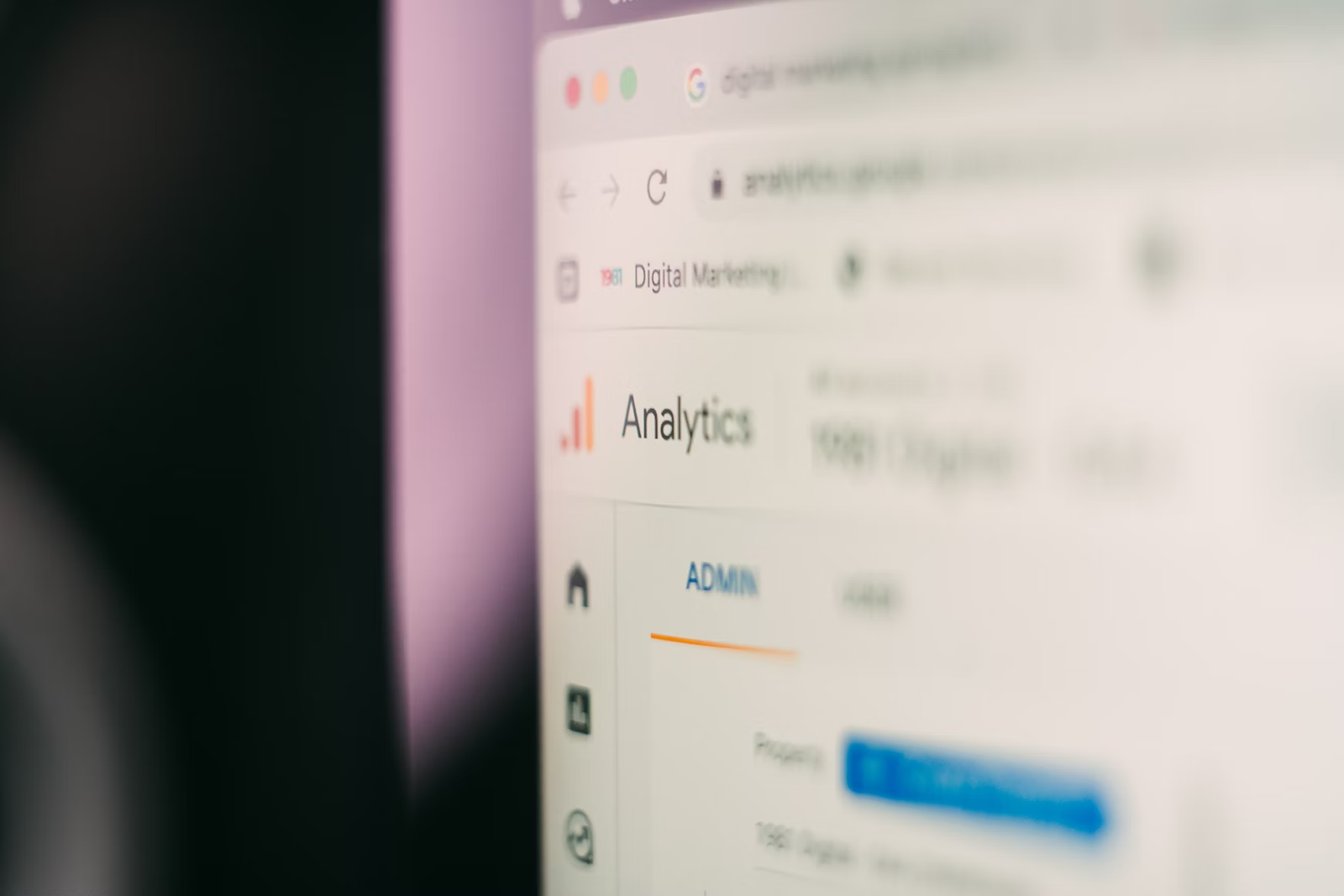How to Use the New Instagram Live Rooms
2 min to read ✭ In this post, you’ll learn how to use the new Instagram Live Rooms feature.
Another new feature within the Instagram app has been activated. Live Rooms are here and they’re yet another way to engage with your community.
What are Live Rooms?
Have you ever gone live on Instagram? Have you ever watched someone else go live on Instagram? Live Rooms are essentially going live, but now up to three people can go live with you. It becomes a live chat room where your collective audiences can listen in and engage with your conversation via comments and reactions. Prior to this update, you could only go live with one other guest.
How to Use Live Rooms
Step 1: Coordinate with Your Guests
Coordinate with the people you are going to go live with. Make sure you are all online and ready to get started. Once everybody is on the same page, you can begin live streaming.
Step 2: Getting Started
Open the Instagram Stories camera function and drag your finger over to “LIVE” on the bottom menu bar.
Step 3: Give Your Session a Title
Look for the paragraph icon in the middle left side of the screen. Tap on this icon to give your live session a title. Everyone that views your live will be able to see the title. Let them know what you’ll be discussing.
Step 4: It’s Time to Go Live
Go live! Tap the “Live” icon to initiate this. You’ll be in the live session solo until you are able to add in your guests so be prepared to make some small talk.
Step 5: Add Your Guests
In the bottom right corner of your live screen, you should see a video camera icon with a plus sign in the middle of it. Tap this button to add guests to your live. Here, you’ll be able to send requests to your guests to join you and you can also see who has requested to join you.
Step 6: Have Fun With It
You’re live with your guests! Have fun, be engaging, informative, and don’t forget to interact with everyone watching.
Pro Tips
Plan Ahead
Plan out who you are going live with, and when you’re hosting your Instagram Live with them. Share the plans with your followers so they know when to expect to see your face on their screens! Think of it as announcing a webinar or virtual event. Make some posts to build excitement and get your community excited, sharing who you’ll be joined by.
Part of your planning should also include an outline of the things you’ll be chatting about. Nothing is worse than awkward silence!
Engage with Your Audience
This is a great time to get to know your followers a little bit better. They can react and reply to what you’re saying with the chat bar and you can even read their replies out loud. There’s also a question function where viewers can submit a question for you to answer. Utilize this function by prompting them to ask you questions about something related to your brand or cause.
Be Intentional
Don’t just go live to go live. There should be a topic of discussion that your audience is interested in. If you aren’t sure what to go live about, ask! Ask your audience via Instagram polls in your story about things they’d like to see or learn.