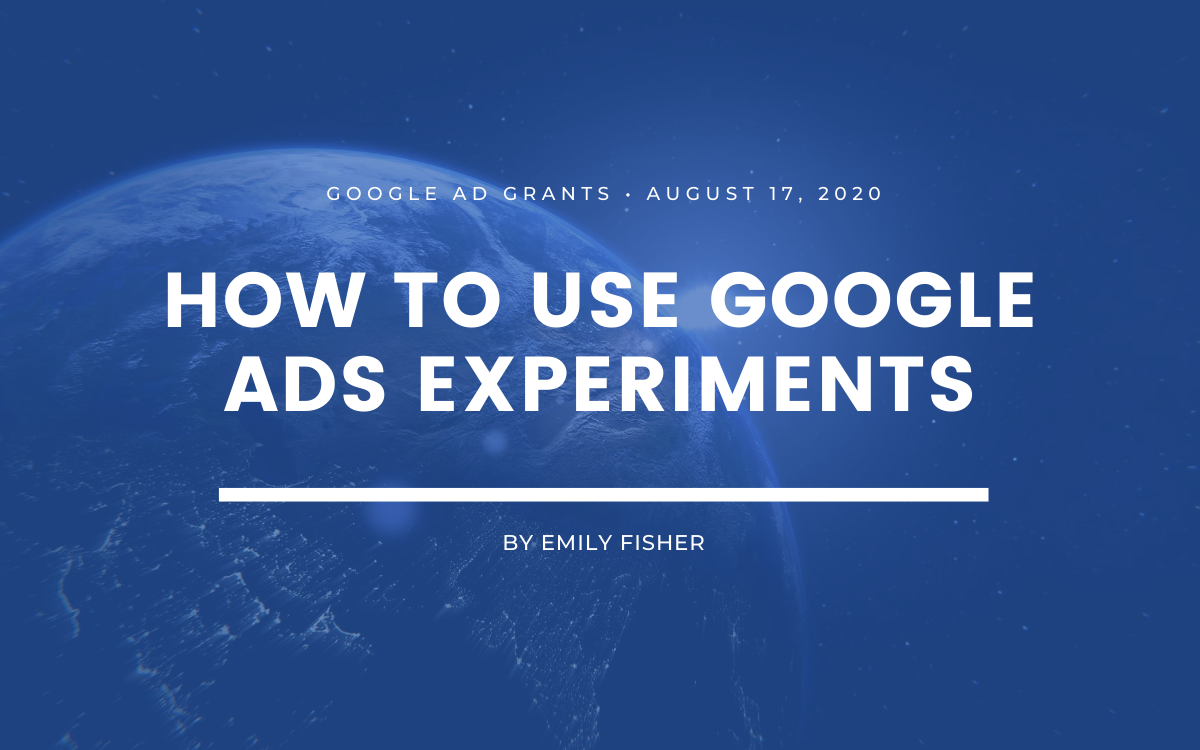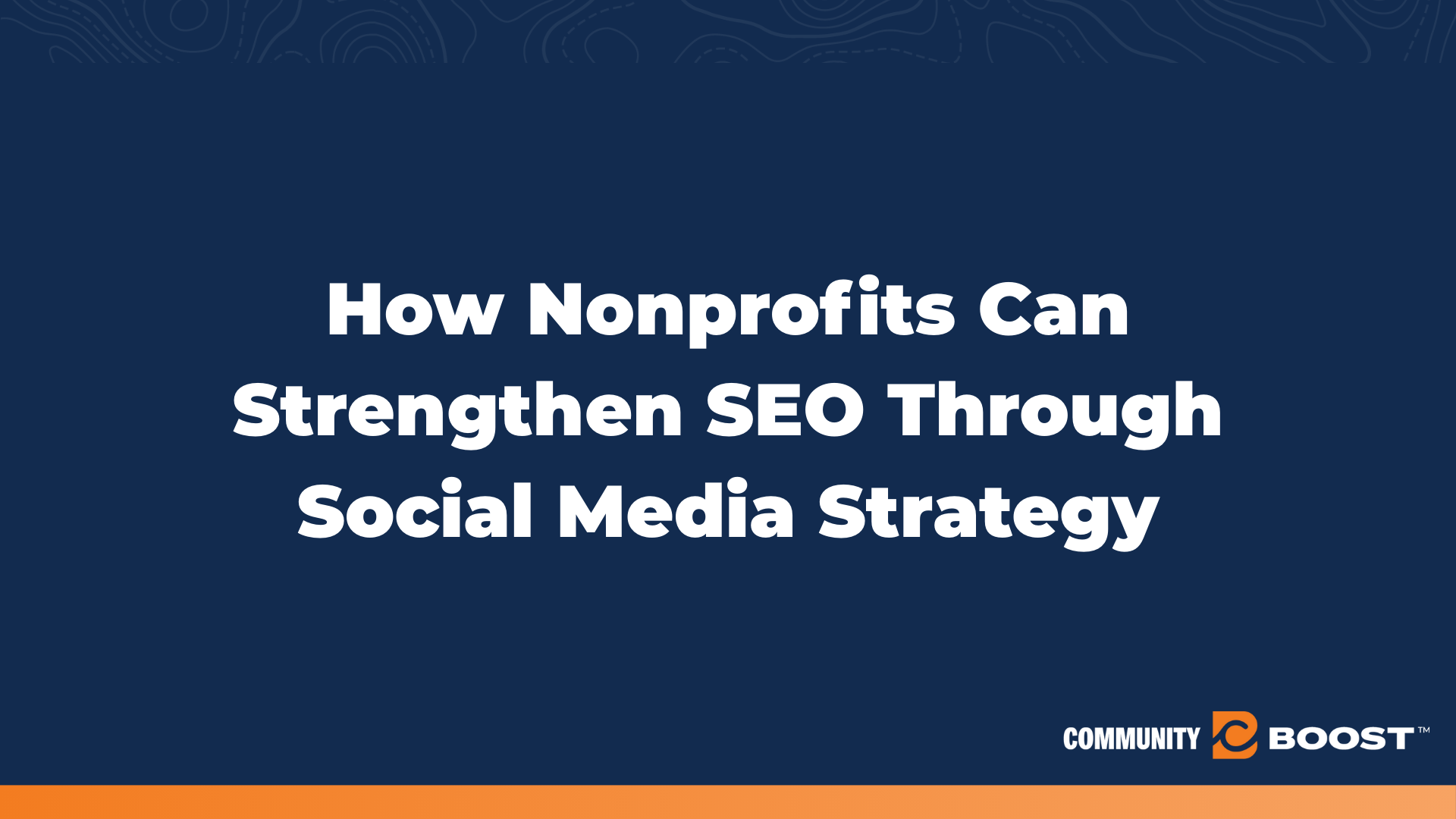How to Use Google Ads Experiments
2 min to read ✭ In this post, you'll learn when to use Google Ads experiments, common reasons for using them, and how to create one.
When to Use Experiments
By utilizing Google Ads experiments, you are able to test campaign variables more directly. Experiments allow you to split budget equally between original campaigns and experiment campaigns, which helps to determine which variable or strategy is more effective with all things being otherwise equal.
Common Reasons for Using Experiments
There are many things you can test using Google Ads experiments. Here are a few examples of potential experiments to test:
- Keyword match types: test the effectiveness of a campaign using phrase match versus exact match keywords
- Bidding strategies: test the effectiveness of a campaign using maximize conversions versus target CPA bidding
- Demographics: test the effectiveness of a campaign targeting women between the ages of 18-34
How to Create an Experiment
To create a Google Ads experiment, first select the campaign you wish to test. Once you’re clicked into the particular campaign, scroll down on the left-hand side column to “Drafts & Experiments.” This will lead you to the “Campaign Drafts” page because you must first create a draft before creating an experiment. Click on the blue plus sign to create a new draft. Name your draft—we recommend naming it the same as your original campaign + the change; For example, “Donate – Exact Match.” You can include a description if you’d like, but once that is complete, click save. You will then be clicked into the draft version of your original campaign.
Now you can go ahead and make the desired change to the draft campaign, whether that’s changing keyword match types, bidding, or another variable. Once the change is made, click “Apply” in the top right corner of the screen, which will prompt the setup for your experiment. We recommend splitting the budget 50% and running the experiment for 2-4 weeks. Click save, and Google Ads will create your experiment!
You will be able to tell which campaign is the experiment by the green symbol of a scientist flask next to the campaign name. The experiment will automatically end on the date you set, so once you reach that point you’ll be able to compare performance between the original campaign and the experiment for the date range the experiment ran. In order to move forward with the experiment, simply click into the experiment campaign and click “Apply” in the upper right corner. Google Ads will give you the option to apply the change to your original campaign or convert to a new campaign. If you choose the second option, Google Ads will pause your original campaign. We recommend converting to a new campaign over applying the change to your original campaign.