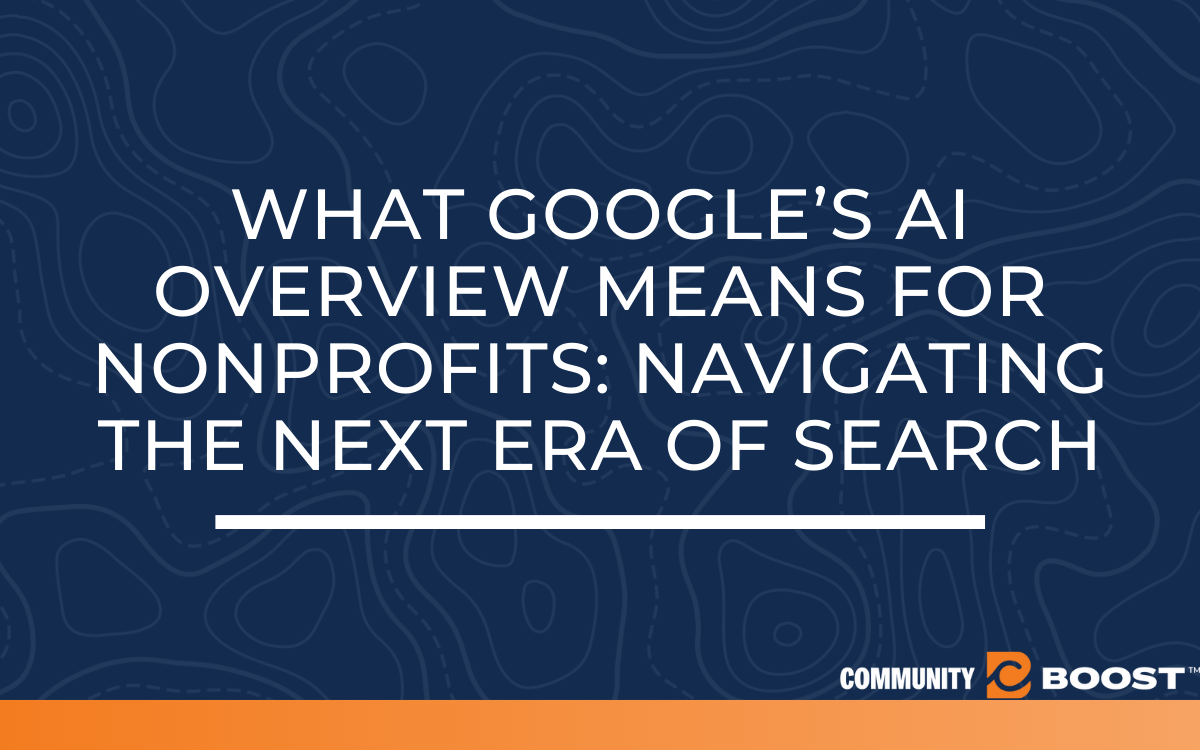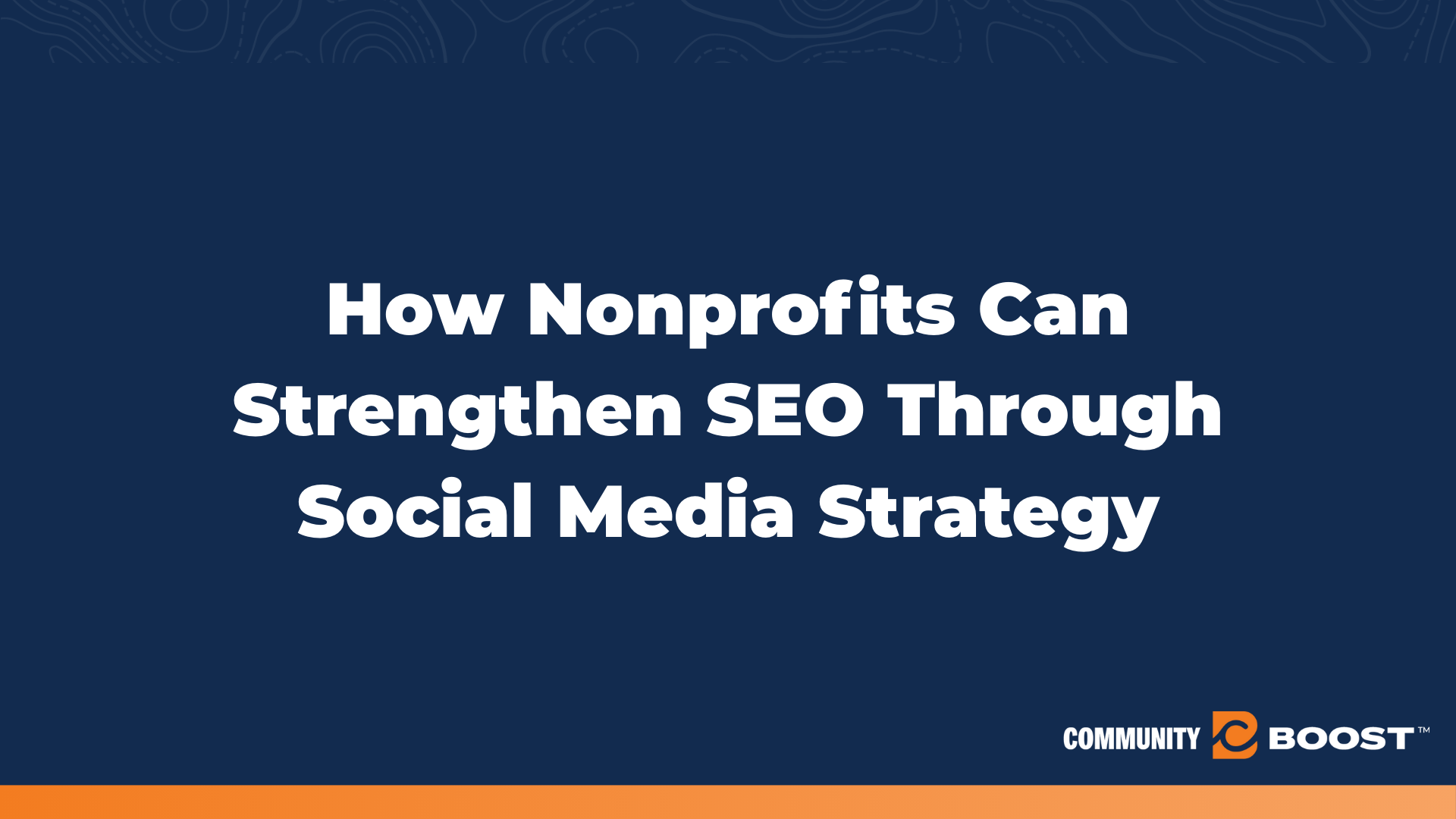How To Set Up Tracking in Google Ad Grants
2 min to read ✭ This post will teach you how to set up a Google Analytics account to better understand your website and target audience.
Google Analytics is a free web analytics tool offered by Google that enables you to better understand your website and your website visitors.
1. The Benefits of Google Analytics
By getting Google Analytics on your site, you will start to collect information like:
- The amount of traffic your site gets overall
- Where your traffic is coming from (the Google Ad Grant, Facebook, Paid Ads)
- Individual page traffic
- Website conversions – whether cold traffic can turn into leads
- Where leads are coming from
Why does this matter? It will change the way you run your paid ads! When you understand things like:
- Who is visiting your website
- What type of content they are looking for
- How they are behaving on your site
You can adjust who you show your paid ads to and the creative those ads consist of.
2. Account Set Up
To set up a Google Analytics account, go to the Google Analytics page and sign up. Enter your Account Name. Choose ‘Web’ for What You Want To Measure. Then enter your Website Name, Website URL, select your country, and set your timezone.
3. Tracking ID
Once you’ve completed the above steps and accepted the Terms and Services, you will have access to your Tracking Code. The Tracking Code is a JavaScript snippet that will set up your Tracking ID on your website. The Tracking ID is how Google Analytics knows to send data from your website to your Analytics account. It is unique to your website and your personal data, so ensure that the ID is only used for one website’s data! You will need to place this tracking code on all pages of your website. If you’re not comfortable modifying the source code of your website, we recommend consulting your web developer or working with a credible agency.
4. Goal Conversions
Once Analytics is on-site, you can begin to set up goals to measure your key performance indicators. You can look through the goal templates to see if one matches your intended goal. You’ll also need to choose the type of goal you want. They include:
- Destination – your goal is for the user to reach a specific page on your site
- Duration – your goal is for the user to spend a specific amount of time on your site
- Pages/Screens per session – your goal is to have users go to a specific amount of pages on your site
- Event – your goal is to get users to take an action like submit a form or make a donation
Once your goals are set up, Google Analytics will begin to track them for you. You can then import these goals into your Google Ad Grant for goal tracking and better optimization insights. Once you begin to understand where your Goal Conversions are coming from, who the Goal Conversions are made by, and how the users that convert are behaving on your site, you can adjust your ads to better target that audience!