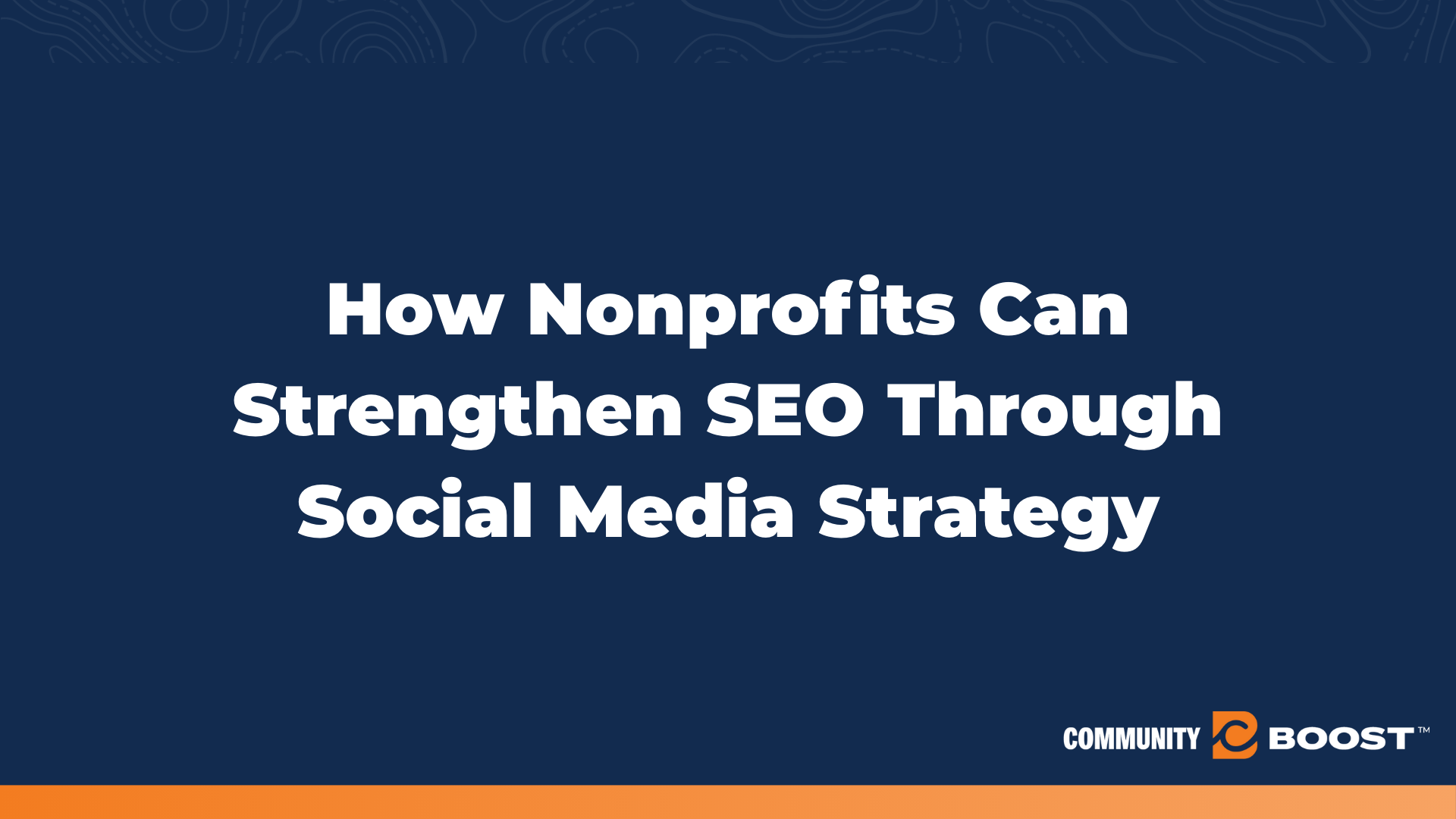How to Set Up Facebook Business Manager
2 min to read ✭ In this post, you'll learn how to set up Facebook Business Manager.
Facebook Business Manager is a central place where you can manage all of your business pages, ad accounts, and more. You can add other employees and agencies to help you manage your account without becoming Facebook friends, plus you can manage everyone’s access to your business account from one convenient location.
Creating a Business Manager account is beneficial for your business if you collaborate with other businesses to manage pages or ad accounts, or if you have multiple different ad accounts. Business Manager allows you to avoid mixing business with pleasure and become more focused on your work without being constantly distracted by your personal newsfeed.
How to Create a Business Manager
- Go to business.facebook.com/overview.
- Click “Create Account” and login to your regular Facebook account or create a new one.
- Enter a name for your business, your name, and your work email address, and click “Next.”
- Enter your business address, phone number, and website. Then click “Submit.”
Add an Ad Account to Your Business Manager
- Select the settings icon in the top right corner of your screen.
- Click “Ad Account” on the left-hand side.
- Click “+Add.”
- Choose one of the options: Add Ad Account, Request Access to an Ad Account or Create A New Ad Account.
- Assign yourself to the ad account and give yourself full permissions by making yourself Ad Account Admin.
Add Your Business Page
- Click “Pages” on the left-hand side.
- Press “+Add” and create a new page if you don’t have one, or add a page that you already own.
That’s it! You have now fully set up Facebook Business Manager and are ready to go.