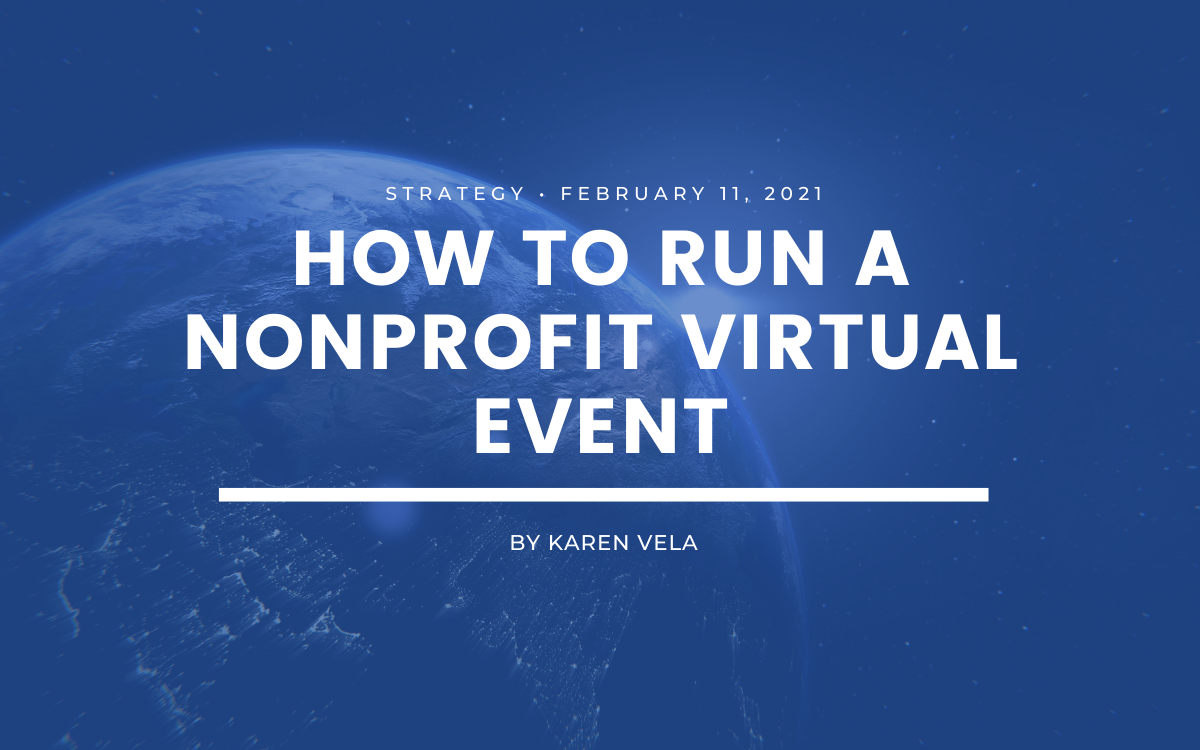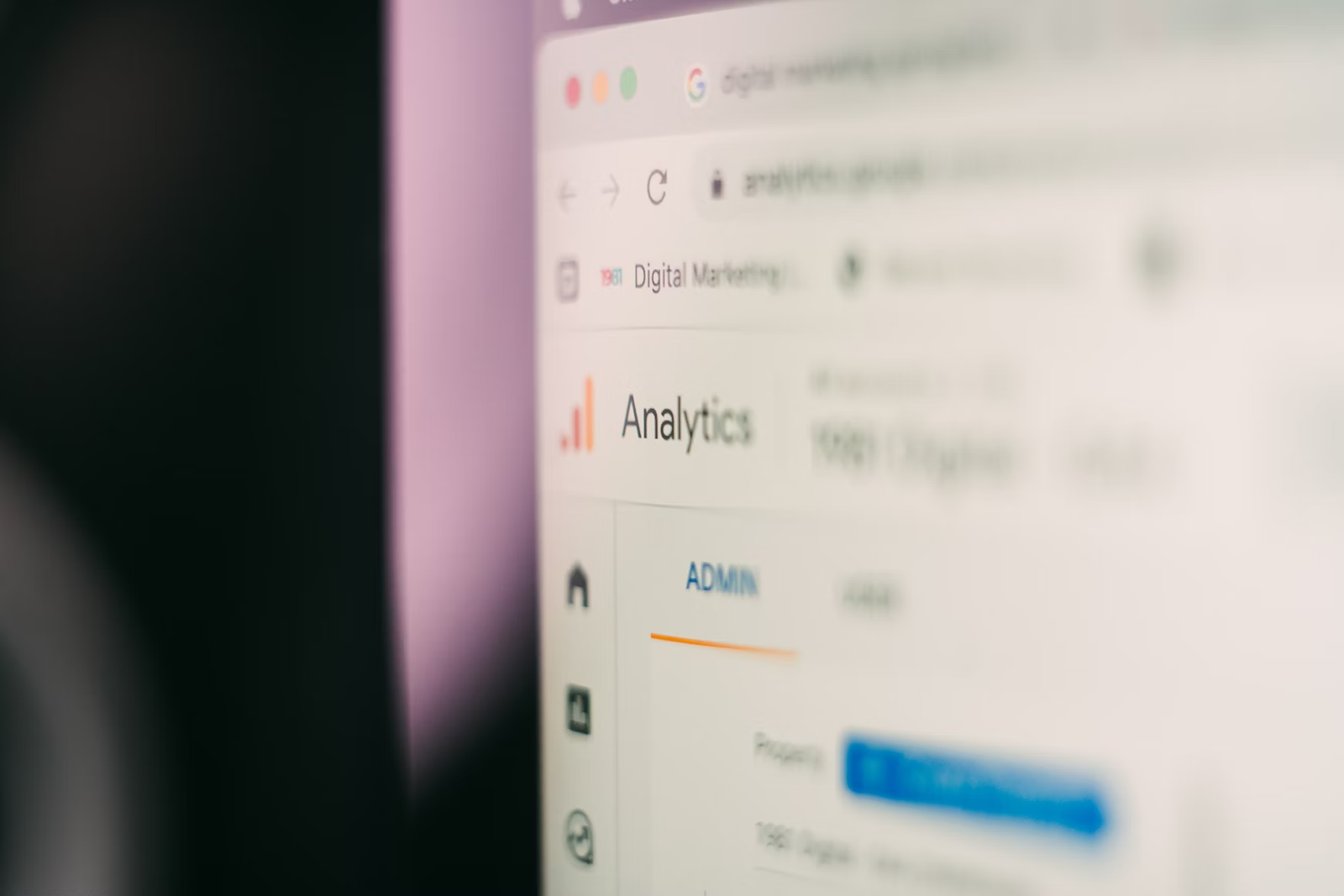How to Run a Nonprofit Virtual Event
3 min to read ✭ In this post, you’ll learn the 7 steps to plan and execute a successful virtual event for your organization.
Steps to Plan and Execute a Successful Virtual Event
Masks, social distancing, and staying at home are now the norm. The COVID-19 pandemic has changed the way our world functions and nonprofits must learn to adapt and transform. Until we are able to host in-person events again, it’s time to take things virtual! Making virtual events your reality comes with some great benefits like a larger capacity for attendees, more potential donors, and lower overhead costs.
Step 1: Select the Event Format
First things first, decide what kind of virtual event you want to hold. Check out our post Virtual Fundraising Ideas for Nonprofits for a list of ideas. If your organization typically holds an event every year that has been canceled, use this as a good place to start. Reformat your event and keep the things that you feel are most impactful to your audience.
Step 2: Set Goals for Your Event
Once you’ve decided what kind of event you’d like to hold, it’s time to set some goals. These goals should cover donations raised, the number of donors, registrations, sessions watched, social media shares/mentions, etc. Focus on the “why” of this event and create goals that align with your event purpose. If this is your first virtual event, make sure your goals are specific, attainable, and measurable.
Step 3: Choose a Platform
Picking the best software to administer your live event can be crucial and will depend on the type of event you’ve chosen. For example, if you are hosting an event that has a goal of being interactive, choosing a platform that allows guests to speak or submit questions would be ideal. Take a look at some streaming platform options like Zoom, Facebook Live, YouTube, or Twitch and narrow down which one would help you best achieve your goals.
Step 4: Plan the Details of Your Event
This step includes setting a budget, creating an agenda, booking entertainment, and creating an event website/donation site, or adding information to your current website. It’s important to have a detailed agenda in place from start to finish, with the timing for each segment ironed out. This would also be a good time to outline the ideal guest experience of your event. Think about how you’d like your guests to feel during the event and how you can achieve this emotion. User experience can impact how many donations you receive, how long a guest tunes in, or if they want to attend a future event. For example, incorporating a dress code or theme, sending registered attendees a gift box with festive items, or displaying creative content once you go live can all enhance the user’s experience.
Step 5: Promote Your Event
Shout it from the rooftops! You’ve got an incredible event coming soon and it’s time to let your audience know what’s coming. Create a digital marketing campaign to help get the word out effectively. Check out our post Top 5 Marketing Channels to Promote your Virtual Fundraising Event to learn more.
Step 6: Lights, Camera, Action!
It’s go time! Before you go live, be sure to rehearse with your team to ensure a smooth and successful launch. You’ll want to double-check technical equipment, sound, lighting, and internet connections in addition to running through the agenda.
Step 7: Reflect
Once your event is over, we recommend taking some time to say thank you to everyone involved, especially your donors! Lastly, look back at your event and review your successes and failures to learn how you can improve for your next one.