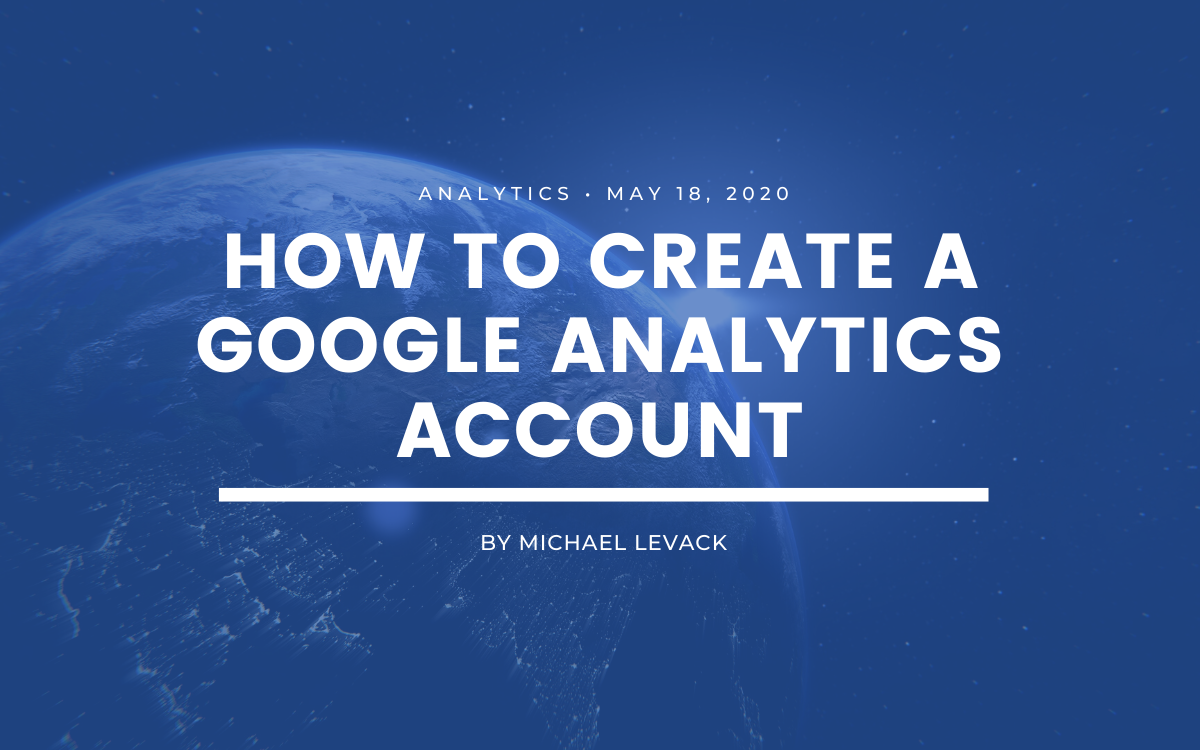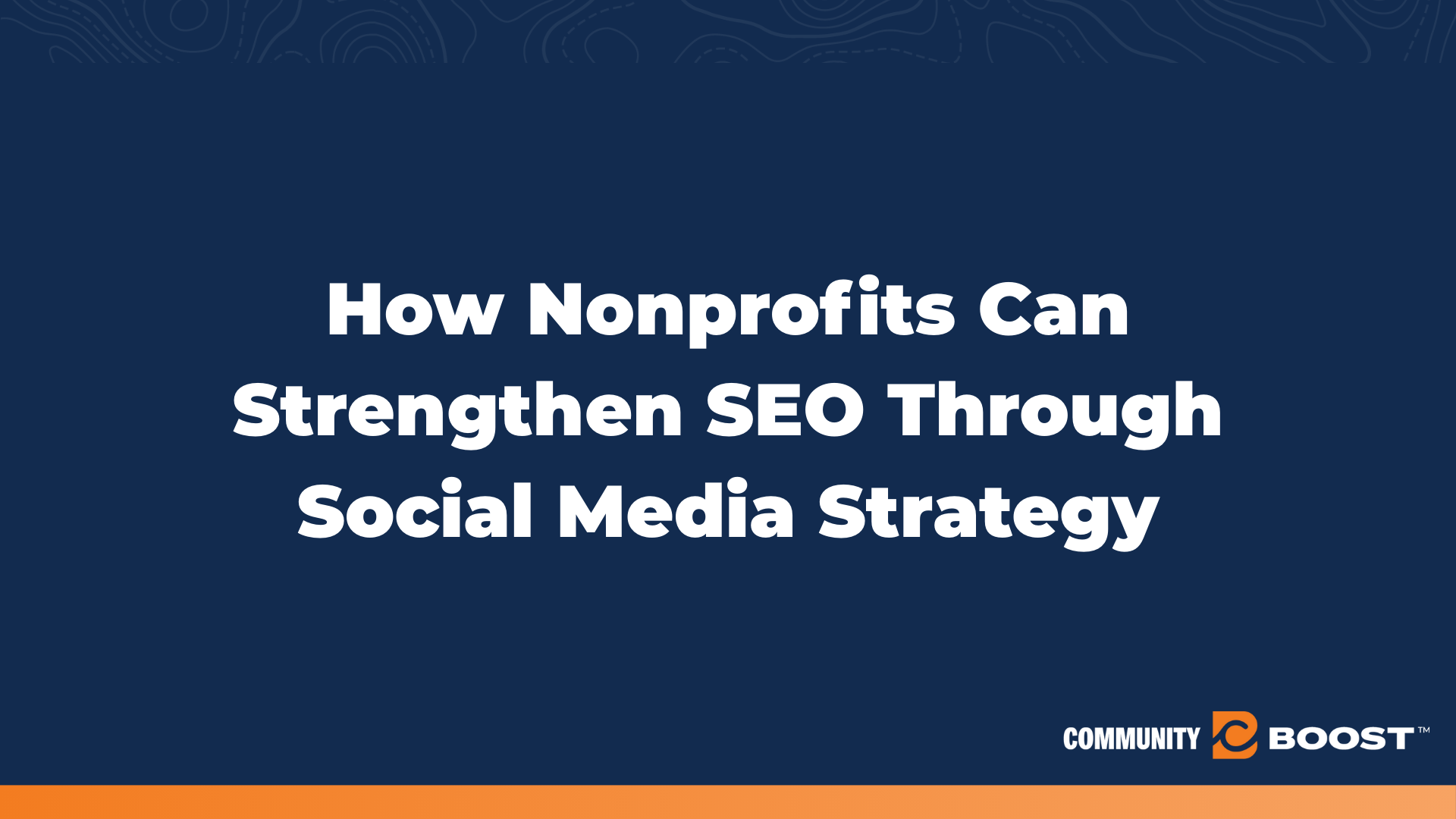How to Create a Google Analytics Account
2 min to read ✭ In this post, we will teach you how to create a new Google Analytics account.
In 2020, if you’re not using Google Analytics to market your nonprofit you’re flying blind. What we mean by that is without collecting data on your website, your site visitors, and the actions those visitors are taking, how do you know whether or not you’re achieving your goal? At times, some of you may feel overwhelmed or intimidated by analytics, others may not even know what the Google Analytics platform is. One of our goals here at Community Boost is to make the Google Analytics platform more accessible by bridging the gap between those of you with little to no analytics experience and those who are digital marketing experts. In order to get started, you’ll need to create a Google Analytics account. We’ll show you how.
1. Go to the Google Analytics home page.
2. Click “Start for Free.” You will then see a screen like this.
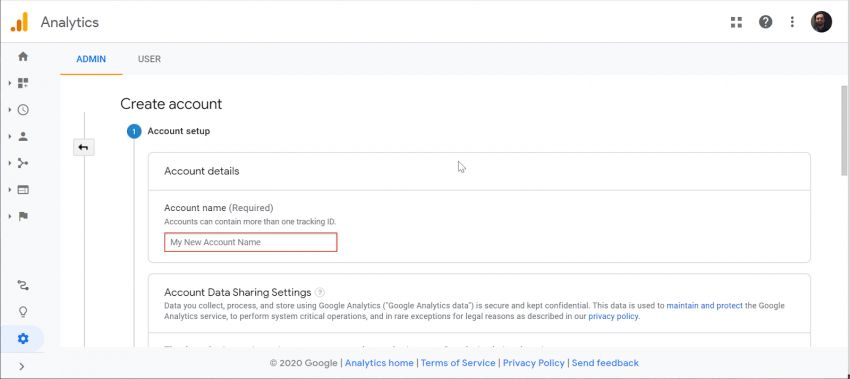
3. Enter your organization’s name in the Account Name field.
4. Check the boxes for the data sharing settings you would like to participate in.
5. Then click “Next.”
6. On the next screen, select “Web.”
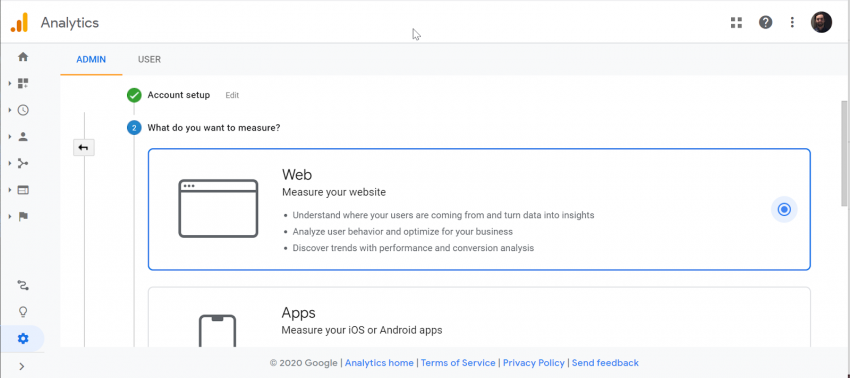
7. Then click “Next.”
8. On the final screen, type in the name of your website and your website’s URL, then select the category that best fits your organization and your time zone.
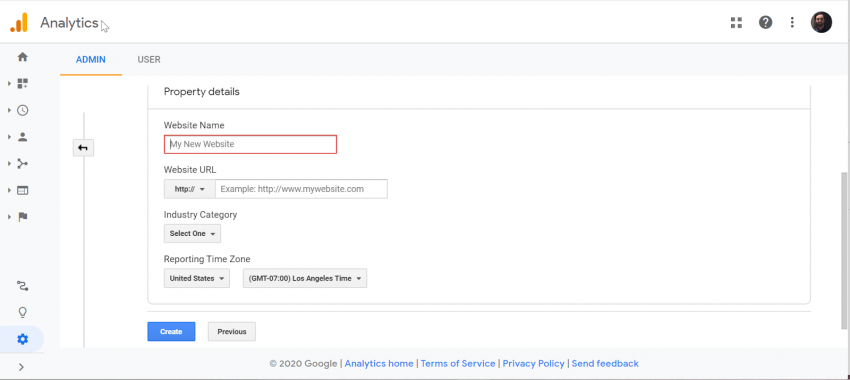
9. Click “Create” and you’re done!