How To Conduct a Facebook Ads Audit To Improve Your Results
6 min to read ✭ In this blog, you will learn how to audit your facebook ads account to optimize your strategy and raise more with ads.
A robust Facebook Ads strategy allows your organization to tap into the 2.9 billion faces that have access to Meta’s suite of advertising options.
Is your strategy optimized for success? If the answer isn’t a resounding “YES!” our Facebook Ads audit will get you through evaluating what works, what flopped, and where your organization can grow in the coming months.
Let’s walk through how to perform your Facebook ads audit with our do-it-yourself template.
Why You Should Conduct A Facebook Ads Audit
A Facebook Ads audit can take as little as 30 minutes or up to a couple of hours, depending on how much data Facebook Ads has collected. Here are some key points on why you should invest the time in an audit:
- Ensure everything is on track with your communications strategy
- Identify what is underperforming on your current Facebook ads
- Identify strengths and weaknesses in your account
- Identify trends
- Optimize existing ads
- Reduce ad spend on campaigns that are dead in the water
- Drive more conversions
- Check-in on Facebook Ads algorithm to make sure you’re working with the latest tech knowledge for desktop, mobile, and tablet platforms.
Facebook Ads placement is a long game. It takes at least 30 days to gain enough data to optimize your ads. When performing a Facebook Ads audit, consider how you can draw out your ads strategy over 3 to 6 months.
If you’re questioning whether performing a Facebook Ads audit is worth your time, the answer is yes. Reviewing data allows your organization to make strategic decisions driven by analytics.
Here are 5 topics that will guide your Facebook Ads audit.
Step 1: Review Your Technical Settings
Has your organization created the Business Manager account?
- Remember to add another ad account manager if you are locked out of the account, so the Business Manager and Facebook Ads account are still accessible.
Have you assigned page roles?
- Similar to setting up a Facebook Ad account, your organization can assign permissions for admins, account advertisers, and account analysts.
Have you correctly linked the organization’s Facebook and Instagram accounts?
- Meta Business Suite cannot collect proper analytics if accounts aren’t linked correctly. Ensuring this step means data collection will be effective.
Have you verified your organization’s domain?
- Verifying the organization’s domain ensures that Facebook Ads accounts can track conversions.
Have you established payment information?
- Establishing payment information cuts down on a long chain of command to get access every month to a payment method. Cutting out these interactions means more time can be spent on strategy.
Step 2: Check On Your Audience Targeting
Has your organization identified audience Personas?
- The creation of Personas means your organization can target specific demographics to reach users who would most likely interact with your page and organization.
- Reaching out to everyone is too broad and doesn’t provide detailed analytics.
- Here is a template to develop personas.
Does a Facebook Ad campaign target new users?
- New users need Targeting through copy that entices engagement.
- Need inspiration? Here are some bold copy ideas.
Have you ensured previous donors will receive your messaging?
- Upload the organization’s previous donor list to the Facebook Ads manager.
- Here is a user guide from Facebook about On-Facebook Donations for Nonprofits, which includes a primer on adding previous donor lists.
Has your organization established Look-Alike audiences (LLA)?
- Establishing LLAs means your Facebook Ads will target new users with similar tendencies or engagements to your most valuable audiences.
Does your Facebook Ads account Exclude Audiences?
- Using Exclusions isn’t about leaving anyone out.
- Exclusions mean Facebook Ad sets from other campaigns aren’t used. This keeps messaging fresh — which leads to more in-depth analytics.
Who is your Interest Audience?
- Interest Audiences target people with interests relating to your organization.
- Stuck on choosing interests? Here are details about what Millennials and Gen Z want from advertisers.
Has Retargeting been activated?
- Retargeting captures the attention of previous donors or those who took action on your campaign or website.
- These audiences have been “warmed up” and are primed for repeat interactions.
Are you focused on Socially Engaged users?
- Your organization wants Facebook Ads to appear on active account pages.
- Here’s a guide on how to deploy social media engagement that works.
What is the Reach for your Facebook Ads account?
- Reach is a nuanced beast where your organization wants to be like Goldilocks — not too much or too little.
- The Community Boost team can assist in tweaking and optimizing Reach goals.
Step 3: Are You Properly Tracking Your Ads?
Are Pixel created and placed adequately?
- Pixel is an analytics tool that allows advertisers to track actions taken on their ads.
- Pixel benefits include retargeting capabilities, understanding audience behavior, and learning what draws conversions once they land on the organization’s website.
- Get started today by installing pixel tracking on your website. Here is a helpful template.
Are you tracking Standard Events?
- Standard Events tracks when someone completes a donation on your website, signs up for a newsletter, or downloads a form.
- Standard Event setup optimizes your organization’s advertising goals.
- Up to 8 Standard Events can exist simultaneously. The Community Boost team can take the information from your Facebook Ads audit and share how to establish Aggregated Event Management.
- Get started on implementing Standard Events with this guide.
Are your Conversions customized?
- Facebook Pixel will assist in tracking conversions on the organization’s website, but establishing custom conversions will track other nuanced audience behaviors.
- This Facebook guide will help establish effective custom conversions.
Step 4: Review The Quality Of Your Ad Creative
When was the last time your team pulled Facebook Ad engagement data?
- Understanding what creative performs well is key to building out a campaign that performs well overall.
- Things to look for include likes, comments, and shares.
- Need inspiration? Here are creative nonprofit ads to learn from.
Does your strategy include A/B testing?
- If your team can’t decide if the CTA should be shorter or longer, A/B testing allows you to use both options and see which one performs better before committing to a final Facebook ad.
- The Facebook Ad audit can include a breakdown of A/B tests and provide insight into what strategies won in each test. This information will hopefully save your team time next month.
- The Harvard Business Review has an in-depth story about the origins of A/B testing and why it is crucial to creative strategy today.
Do your baseline creative elements such as links, headlines, and CTAs align with creating conversions?
- Make sure links go where you want your audience to land. Having someone test links in incognito mode or via another browser will help troubleshoot any potential issues.
- Keep headlines short yet informative. Use action verbs.
- CTAs should be clear and direct to your target audience.
Are your Facebook Ad Placements optimized for various technical specs?
- Don’t let vital Facebook Ads fall victim to sizing issues. The top three specs include
- Newsfeed: 1080 x 1080 pixels
- Stories: 1080 x 1920 pixels
- Landscape 1200 x 628 pixels
- Review more details in this Facebook Ads Guide.
Step 5: Review Your Ad Budget
Is your Facebook Ad spending consistent?
- As with most marketing endeavors, consistency is critical. Consistent efforts mean quality data collection.
- Don’t blow through the organization’s budget in the first week of a campaign.
- Be strategic about stretching the budget through the entire campaign.
- If budget adjustments are needed, 20 percent increases or decreases keep the algorithm steady.
Are you spending too much or too little on Facebook Ads?
- Discuss spending limits on ad sets in campaigns before deploying a strategy. This also builds into establishing consistency throughout the campaign.
- There is no right or wrong answer on HOW much your nonprofit should spend on Facebook Ads, but the Community Boost team can give insight on how nonprofits collectively create spending limits.
Don’t feel discouraged if you read through the Facebook Ad audit questions and have many “No” or “Not sure” answers. Facing these questions will only encourage your team to build a more robust Facebook Ads strategy. Performing a Facebook Ads audit creates a baseline to build over several months.
Facebook Ads Audit Case Studies
We teamed up with BRAC USA, the North American affiliate of BRAC in Bangladesh, which provides support around the world by raising awareness about empowering people living in poverty. Building a brand awareness campaign was essential for BRAC USA to bring in end-of-year donations. The organization raised $10,864 via Facebook Ads — a 3x return on Facebook Ad spending.

Another nonprofit partnership that was fruitful in Facebook Ad conversions was with Love Justice.
Love Justice International works to end human trafficking and protect the world’s most vulnerable people. The organization knew they were ready for a more strategic digital marketing approach, but they didn’t have the bandwidth to execute with in-house staff.

A marketing campaign netted 74 donations from Facebook Ads, which totaled $39,644 — a 9.8x return on Facebook ad spend.


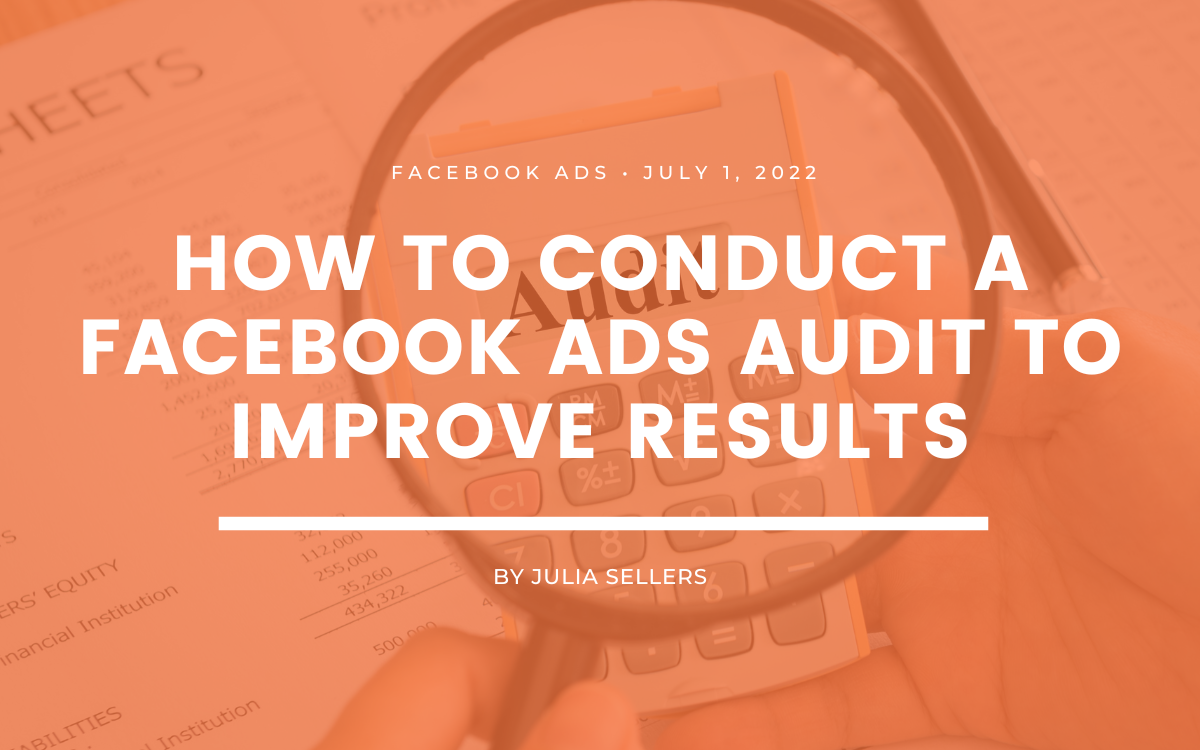
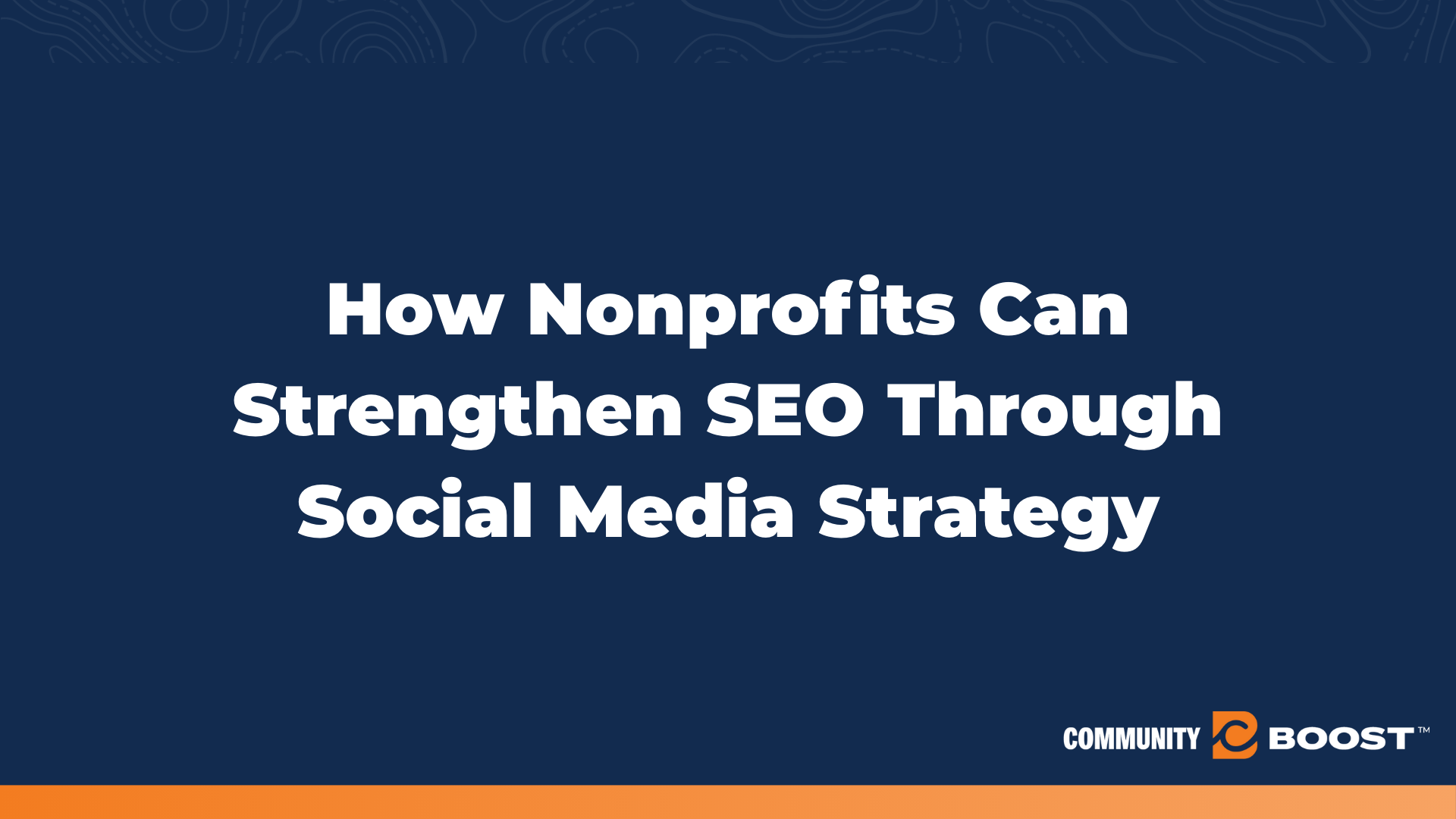


One Comment
Herman Bukenya, on September 8, 2022 at 11:35 am
Great to be here. I expect a lot of learning new skills, as fundraising has been a challenge to reach out to donors or making online fundraising enjoyable with greater results. THANKS.