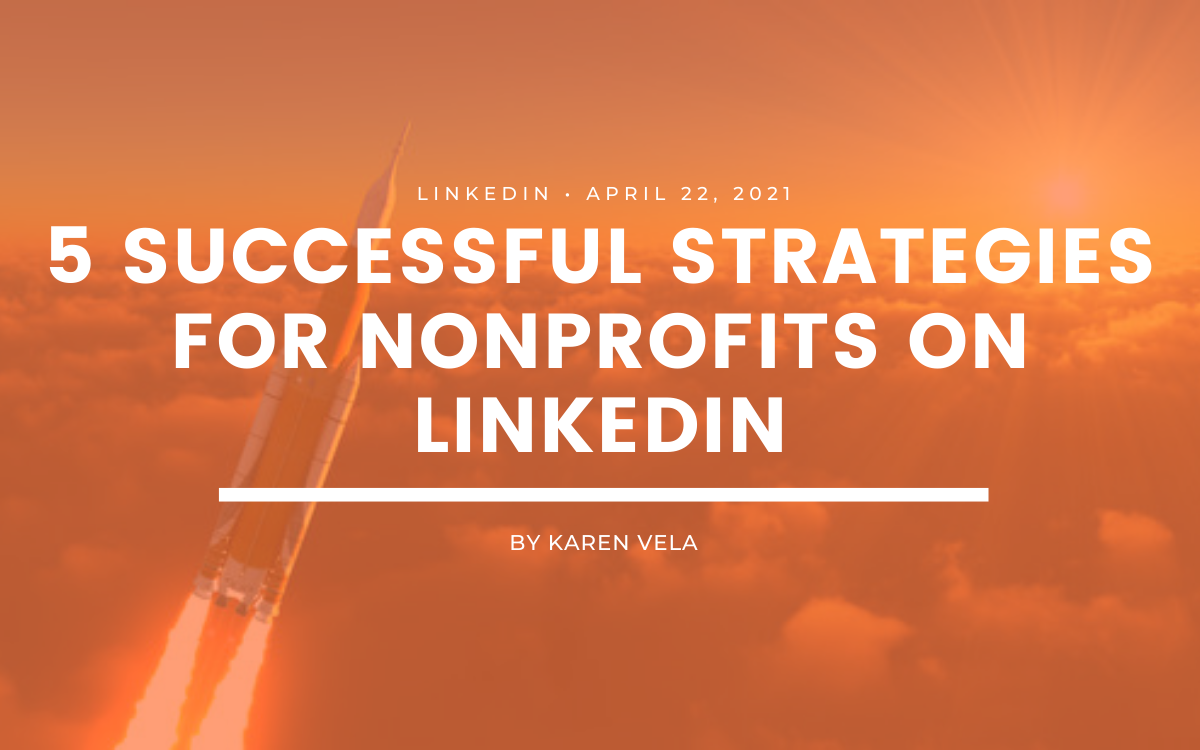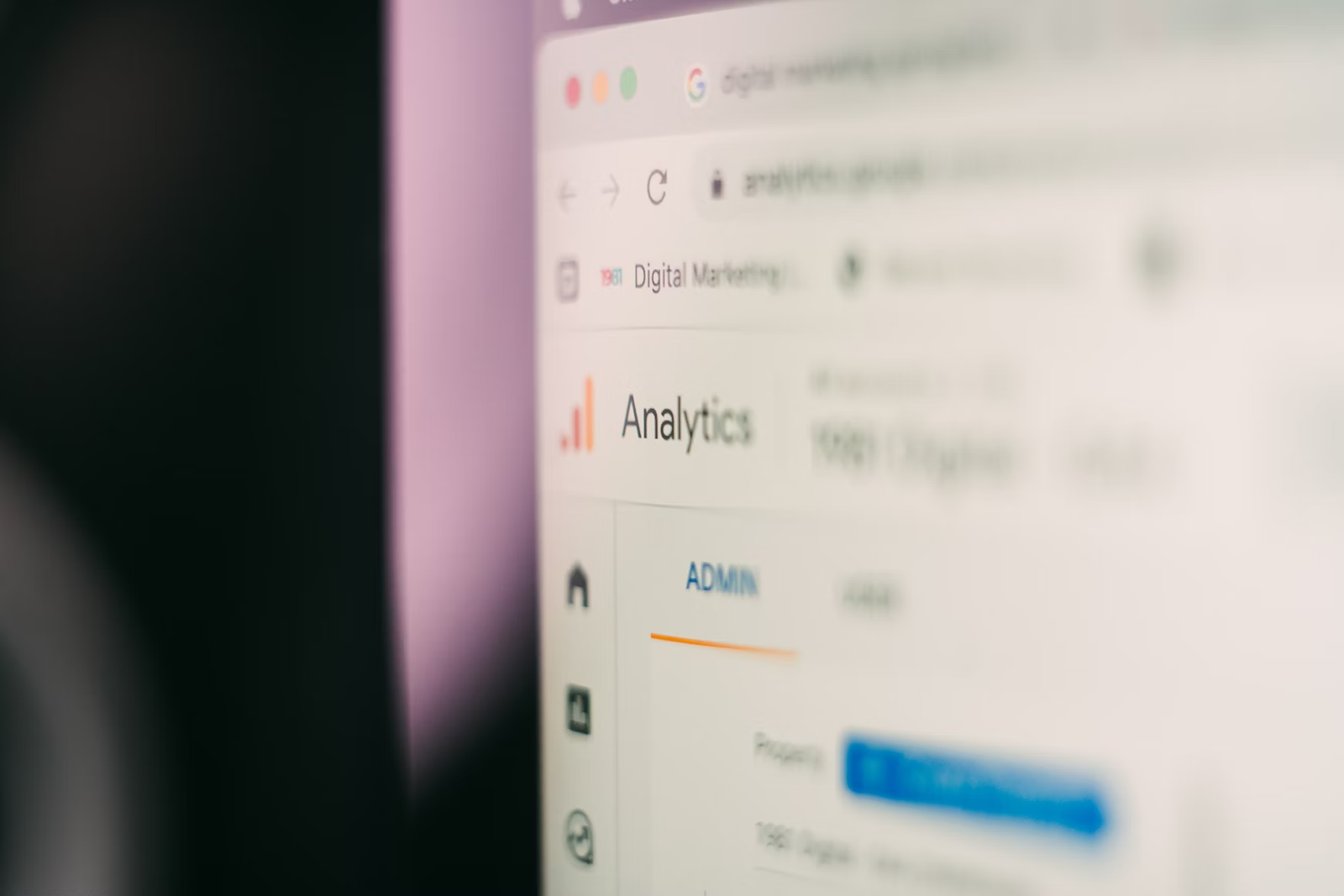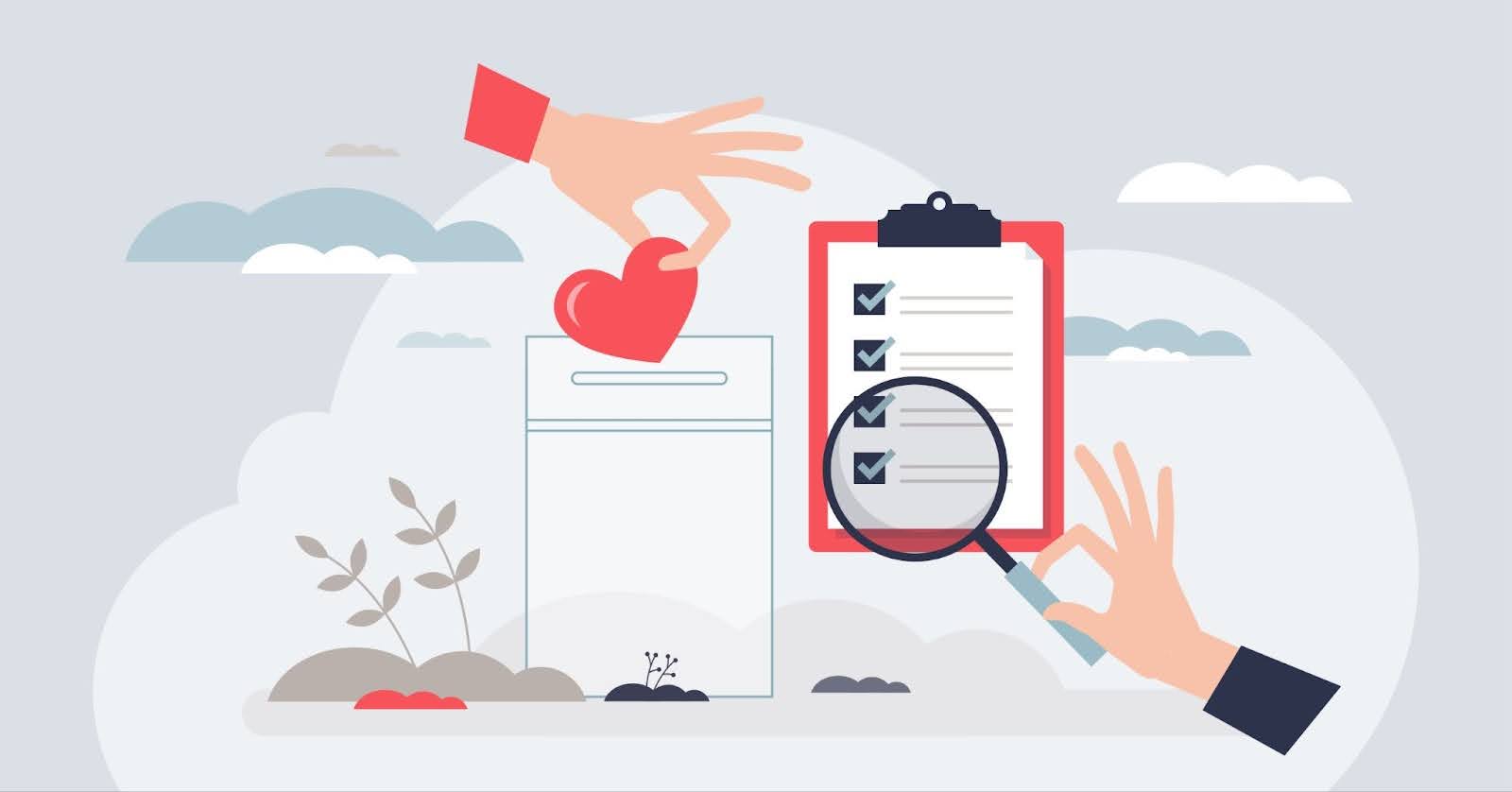5 Successful Strategies for Nonprofits on LinkedIn
4 min to read ✭ In this post, you’ll learn key methods to utilizing LinkedIn as a digital marketing channel for your nonprofit.
Don’t underestimate the power of LinkedIn! According to the site itself, there are 740 million members in more than 200 countries and territories worldwide. There is a potential for huge reach on this platform, and your organization should be utilizing it as part of your digital marketing efforts.
1. Build out a completed page for your organization
If your organization already has a page on LinkedIn, you’re off to a great start! Make sure your page is complete with your organization’s name and a description of what you do. Set your logo to be the profile photo and add a branded cover image as well (use an image from your website or quickly create one in a design platform such as Canva).
Once you’ve built out your page, invite all of your colleagues, volunteers, and board members to follow the page. Be sure to have them all name your organization on their individual pages and even include it in their headline if they’re open to it.
Side note: The leaders of your organization should make it a priority to have a complete profile for themselves as well. When someone views their page to find out more about them, they can be redirected to your organization’s page from there.
2. Post on a regular basis
Now that you have your organization’s page completely built out, it’s time to start posting high-quality content! Like other social media algorithms, you’ll see the best return if you are posting consistently. The content you choose to post should be specific to LinkedIn because the users of LinkedIn are on the platform for different reasons than they are on Instagram. A few examples of content you could post include: job opportunities, volunteer opportunities, new campaigns, testimonials, informational pieces like articles, stats, or facts, upcoming events, press releases, other organization’s posts that are relevant to your mission, celebrations, blog posts, or photos of new board members or volunteers at an event. Visual content on LinkedIn is great and can help your post stand out, so don’t be afraid to add photos, videos, or infographics to your posts. Be sure to write a thorough caption with everything you post, and avoid posting links with no context.
Bonus tip: Post Slideshares
We have seen higher engagement on our posts that include a Slideshare visually packed with valuable information. A slideshare is essentially a PowerPoint built into a LinkedIn post where the user can swipe through slides and read them all. It’s a great way to tell a story in a visual way that captures the user’s attention. Not sure what these look like? Take a look at one of ours here.
3. Utilize LinkedIn for recruiting
Many people use LinkedIn to look for their next job opportunity. If your organization is looking to add new members to your team, utilize LinkedIn’s job board to get the word out. You can also post about volunteer opportunities or board member positions that you may have. To recruit volunteers specifically, you can use LinkedIn’s messaging function to get in contact with businesses that have a Corporate Social Responsibility program because they may be looking for organizations for their employees to work with. You could even arrange an event for that company to exclusively volunteer with your organization for a day. If your organization is not looking for volunteers, you can still contact these businesses with the intent to gather donations. Some businesses might be willing to offer a challenge in the workplace where the winner will get a donation in their name to your organization.
4. Create or join a group pertaining to your cause or mission
Just like Facebook, LinkedIn is home to many groups on various topics. Check to see if there is already a group that pertains to your mission or sector and join it! Become an active member in the space, and encourage your employees to join the group as well. If there is not already a group for your niche, create one yourself! Be sure to include that your organization is powering the group, and invite all relevant connections to join. From there, you can actively post content in there and reach a more specific audience. This is also a great way to gather feedback, gain new perspectives, connect with your community, and ask questions.
You can join our Digital Marketing for Nonprofits LinkedIn Group here!
5. Take advantage of LinkedIn Ads and LinkedIn Analytics
You are likely already familiar with Facebook and Instagram ads. LinkedIn offers the same concept on their platform so you can run digital ad campaigns towards a specifically targeted audience. This will increase brand awareness and can lead to more donations and supporters. LinkedIn also provides analytics to the moderator of your organization’s page. Be sure to actively check these metrics to gain a better understanding of your post performance and reach. Some third-party softwares offer a more in-depth collection of LinkedIn analytics as they do with other social media platforms.
The most important of these tips is to have a completed profile and post regularly. Providing strong content on LinkedIn can help increase your brand’s credibility. It shows that your organization is legitimate, keeps your community updated, and can lead to more supporters. The goal should always be to focus on building community over gaining followers. Keep that in mind while following these best practices.