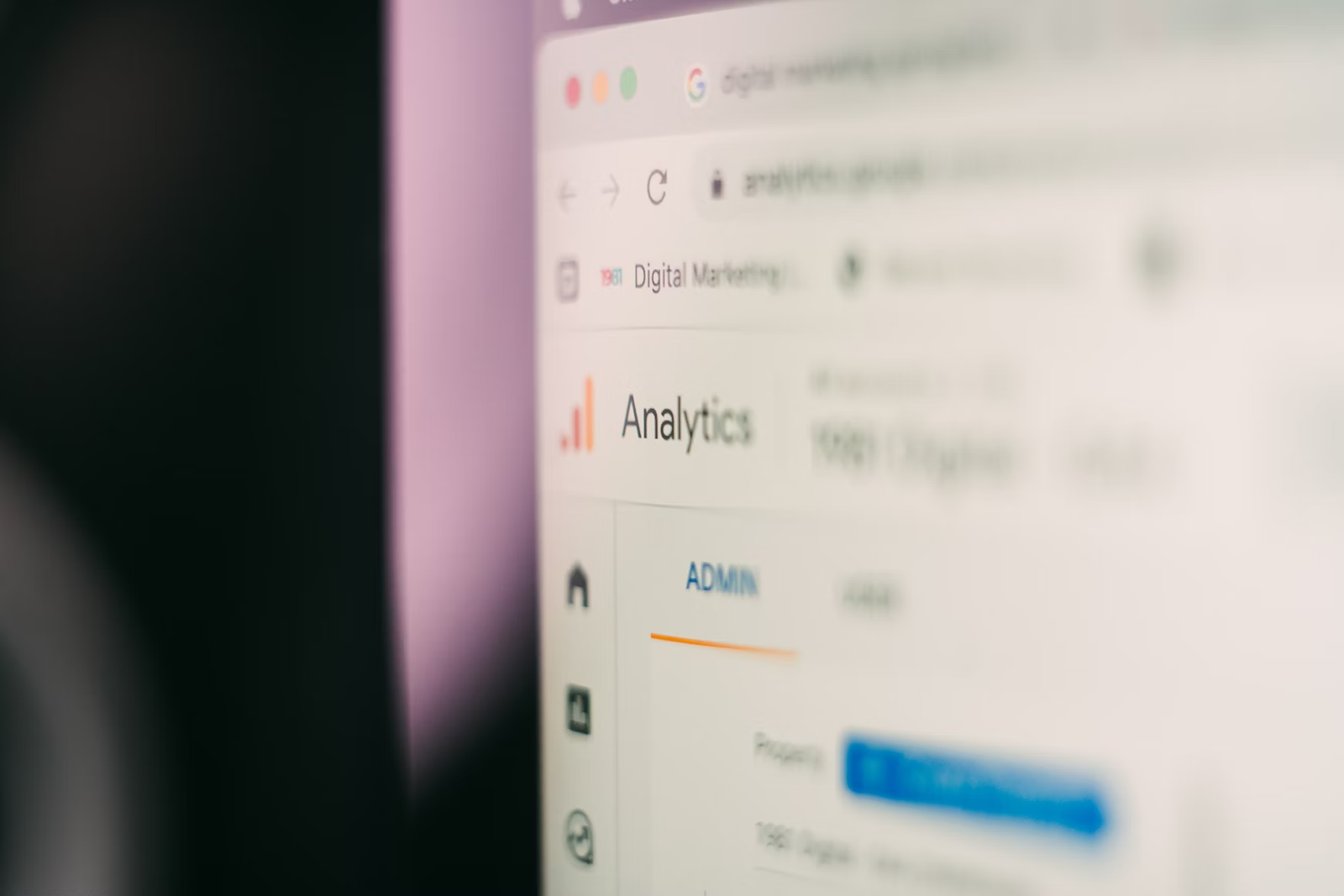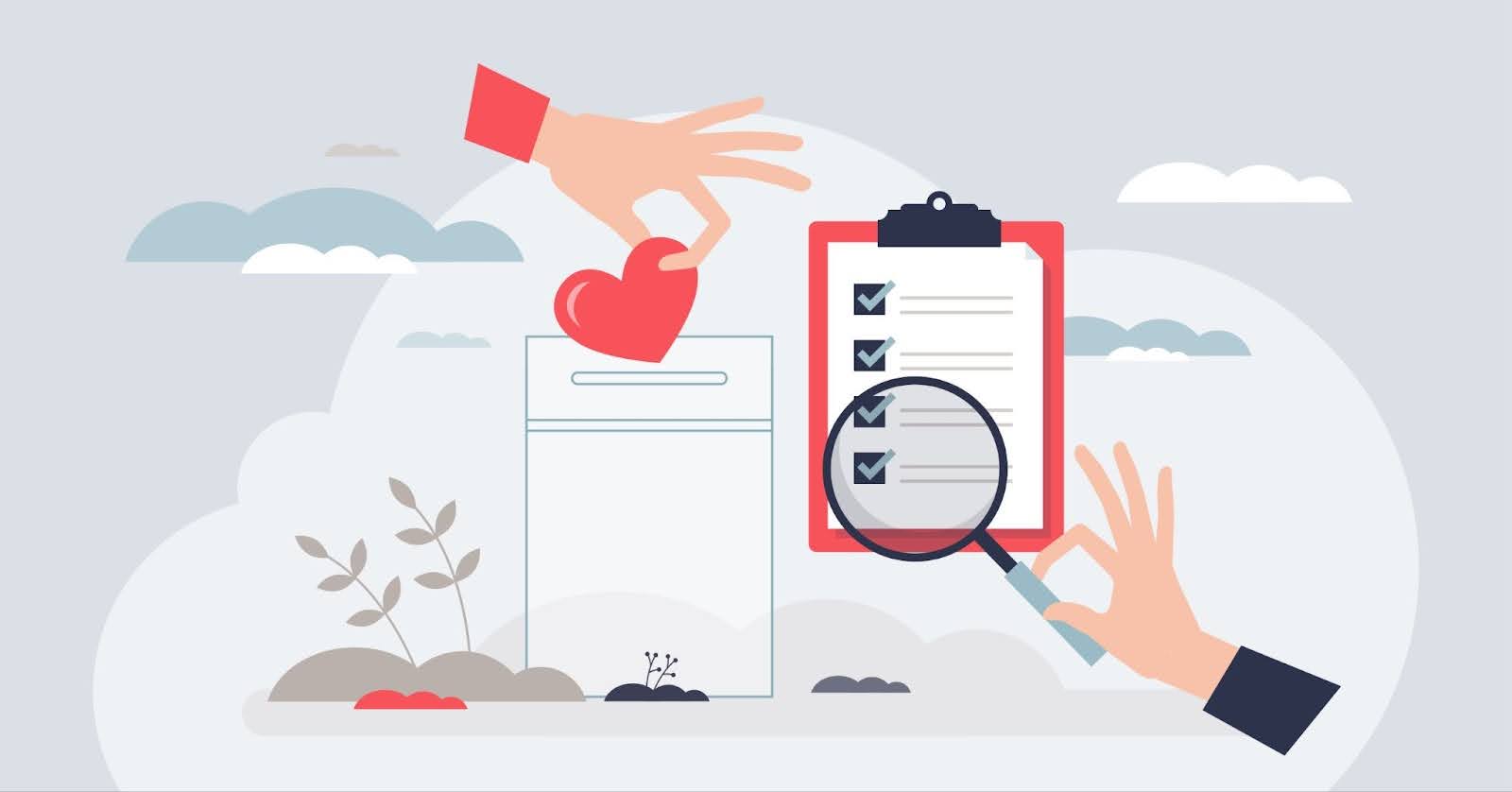3 Conversion Design Elements Your Nonprofit Needs to Be Using
2 min to read ✭ In this post, we will explain how you can use conversion design elements on your website as a form of storytelling.
DON’T YOU HATE POP-UPS?
We do too! However, there’s one thing about conversion design if done right that many don’t know about. That is with conversion design you are able to utilize storytelling. Imagine having different elements on site that tell your users a story. These elements can lead your user through different pages on site all while getting them invested in your mission. The 3 different elements we recommend to use when telling a story are a smart bar, a scroll box, and a pop up. We’ll run through an example to show how these three elements can be used.
1. Smart Bar
Say you are a foster care and adoption services agency and your goal is to get more people to become foster and adoptive parents and you want them to fill out an Inquiry Form. The best way to go about this is to start with smart bar on your homepage. A new user has just landed on your site and is curious to know more about the foster and adoption process, but they are still a little hesitant. So the first thing they see is a smart bar that runs at either the top or bottom of your homepage.
This smart bar can have copy that has either a statistic about how many children are in the foster care system or how many children need safe, stable and loving homes. Once the smart bar catches their eye, they will be more likely to click on the button which will lead them to learn more about your organization and what you do to help foster and adoptive families.
2. Scroll Box
As they are scrolling through this page and they are becoming invested, once they’ve reached 40% of the page a scroll box will appear on the bottom right hand side with say a testimonial from a family or a child that was impacted by your organization. Once they’ve read the testimonial, that scroll box will make a call to action for them to change a child’s life and become a foster or adoptive parent and lead them to the page to fill out an inquiry form.
3. Pop-Up
Now you know this person is invested in your organization and your mission if you’ve gotten them this far through your site. So now they are on the inquiry form page and they are filling it out, but as they are filling it out, they are still a little hesitant and not sure if they want to become a foster and adoptive parent, so they start to go to the top of the page to exit out. That is when you prompt an exit pop up to appear and that usually comes up when a user is about to leave your site. This pop up can tell them to WAIT AND RECONSIDER filling out the inquiry form to become a foster and adoptive parent because of the impact they can have in a child’s life. They click the popup and it leads them to finish filling out the form.
They fill everything out and hit that submit button and you know what you just did? You just utilized storytelling through different popups on your site to get someone invested in your mission and fill out a form.
See now that is how you use conversion design the right way!