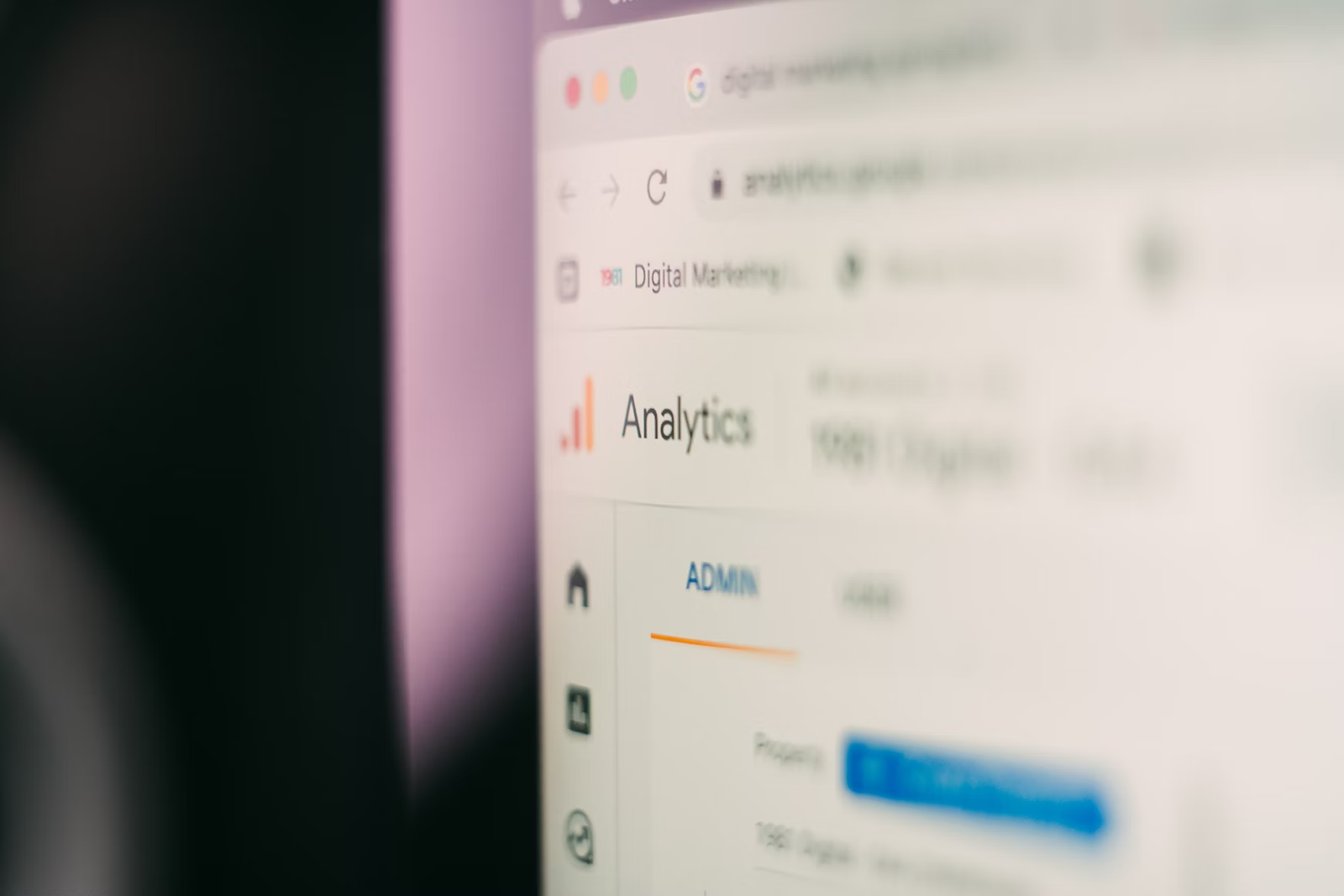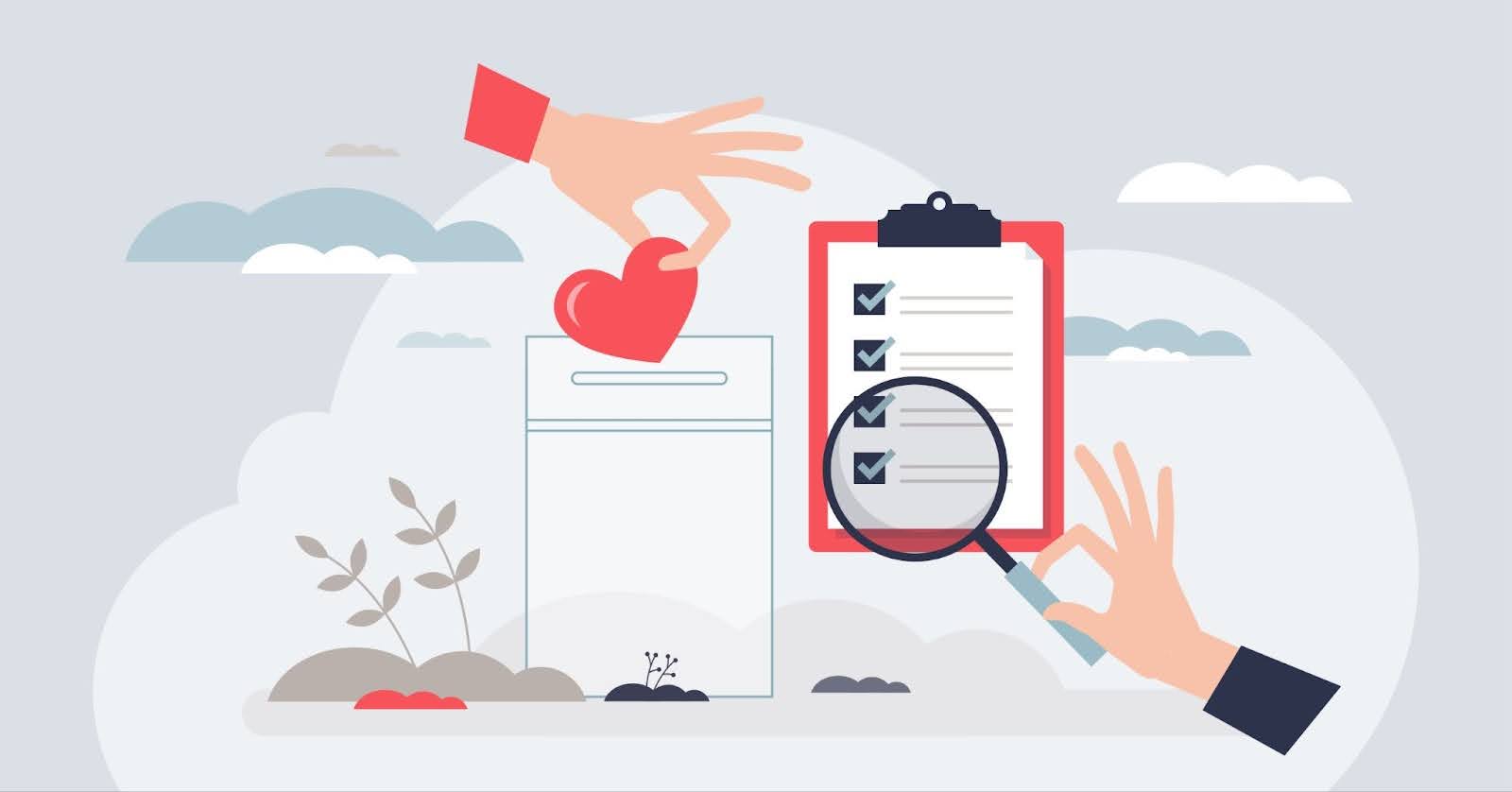Facebook Advertising 2018 Year-End Review for Nonprofit Marketing
3 min to read ✭ We’re talking FIVE high level takeaways from this past year with Facebook Advertising that we think are worth sharing. Tune in for more on social proof, Facebook algorithms, and branded imaging!
2018 was an exciting year for Facebook advertising and nonprofit marketing, and running ads this year-end came with some valuable Facebook Ads learnings.
Let’s take a step back and share what our digital marketing team here at Community Boost has learned from running Facebook Ads in 2018 for an increasing group of nonprofits.
Get Authorized and Avoid Political Disapprovals
Due to the Cambridge Analytica scandal, Facebook needed to make extreme updates to the platform to further protect user information and gain trust back from millions of users. While this was the best thing Facebook could have done for the sector, the added pressure was made clear: targeting options were removed, ads related to “political issues” were tougher to run, and it became harder to rely on targeting lookalike audiences to drive strong results.
Though the pressures of this obstacle were heavy, our team was able to think more creatively and critically with Facebook advertising strategies, leadings to more lessons learned.
One strategy that we think is a MUST is to get through the full process of getting authorized to run political ads on Facebook prior to running the ads.
What counts as a political ad on Facebook?
[The ad] is made by, on behalf of, or about a current or former candidate for public office, a political party, a political action committee, or advocates for the outcome of an election to public office.
[The ad] relates to any election, referendum, or ballot initiative, including “get out the vote” or election information campaigns.
[The ad] relates to any national legislative issue of public importance in any place where the ad is being run.
[The ad] is regulated as political advertising.
Social Proof is KEY
One recurring theme among the 2018 year-end Facebook ads learnings is the importance of social proof. There are significantly more nonprofits testing Facebook ads this year-end, which made it harder to earn attention in a saturated market.
Social proof helped break through the noise, and was a major contributor to helping generate strong results for nonprofits without breaking the bank.
What was the social proof strategy? We started by leveraging our partners’ highest engaged post that were previously published and edit the creative to make it more year-end focused. Posts with over 20 likes was good, at least 100 likes was ideal, and 1000+ likes was knocking it out of the ballpark! Uploading previous posts with social proof to Facebook’s ad manager comes with so many benefits.
First, your nonprofit’s new ad is coming out of the gate with social proof, which makes it already more likely to grab someone’s attention over a post with no engagement. It can take a campaign a week or longer to gain enough engagement to be compelling, which costs ad spend to generate, so this method saves nonprofits time and money.
Second, engagement is a critical piece of how Facebook attaches a relevance score to each ad. Relevance score refers to Facebook’s measure of the quality of an ad that is running. An ad that has a hundred likes on it to start has an upper-hand over ads that are fresh with no social proof. Almost all the ads we ran were given a 10/10 relevance score which subsequently led to cheap costs per clicks – helping us scale our nonprofit partners quickly. Some of our clients saw a return on ad spend or ROAS of over 6.6x. Crazy cool, right?
Facebook Video Ads Are Not the Be-All and End-All
Facebook video campaigns can be extremely effective, as most of us have seen the Charity Water or RAICES fundraising videos that have generated millions in donations online. However, many marketers make the mistake of implying that video is the new silver bullet of online advertising.
Videos ads have yet to outperform static ads for donations or purchases. We suggest testing to see if video ads work for your nonprofit by incorporating them into your overall Facebook strategy, but not making them the entire Facebook strategy.
Test Branded Images Against Stock Images
Use both illustrations and stock images! When it comes to ad visuals, it’s a good practice to use a mix of illustrations and stock images, seeing as different people relate to different images.
This is especially important if we’re targeting a brand new audience that isn’t aware of your nonprofit’s brand quite yet.
Continue to Leverage Facebook’s Algorithms
Facebook’s algorithms give it a tremendous advantage over other advertising platforms. It’s targeting, audience insights, and trends help its prediction capability in ways that are unmatched.
Create Lookalike Audiences
A lookalike audience is a way to reach new people who are likely to be interested in your business because they are similar to your best existing customers. When you create a lookalike audience, you choose a source audience, like a custom audience created with your pixel data or fans of your page, for example, and then Facebook identifies the common qualities of the people from that given source audience. Facebook’s algorithm will then work to find people who are similar to (or “look like”) them.
Let Facebook Optimize Campaigns
There is no need to over-optimize Facebook campaigns, especially if you’re new to Facebook advertising. Just let Facebook’s algorithms run and do it for you. Here are some ways to help Facebook’s tools help you:
- Spend at least $20/daily per every new ad set – algorithms need a lot of conversions to optimize your campaigns.
- Don’t worry too much about the ad placements, custom delivery schedule, and manual bidding. Use Facebook’s default settings for all these things.
- Set up Facebook Pixel to track your campaign’s results and optimize your ad campaigns on conversions. (So that algorithms can learn which type of audience converts on your offer and deliver it to more similar people)
- Don’t make changes to your online ad campaigns too often. Adjust your campaigns 24h after setting them up (in case they are having trouble getting off the ground), and then let them run for 7 days minimum before making any optimizations.