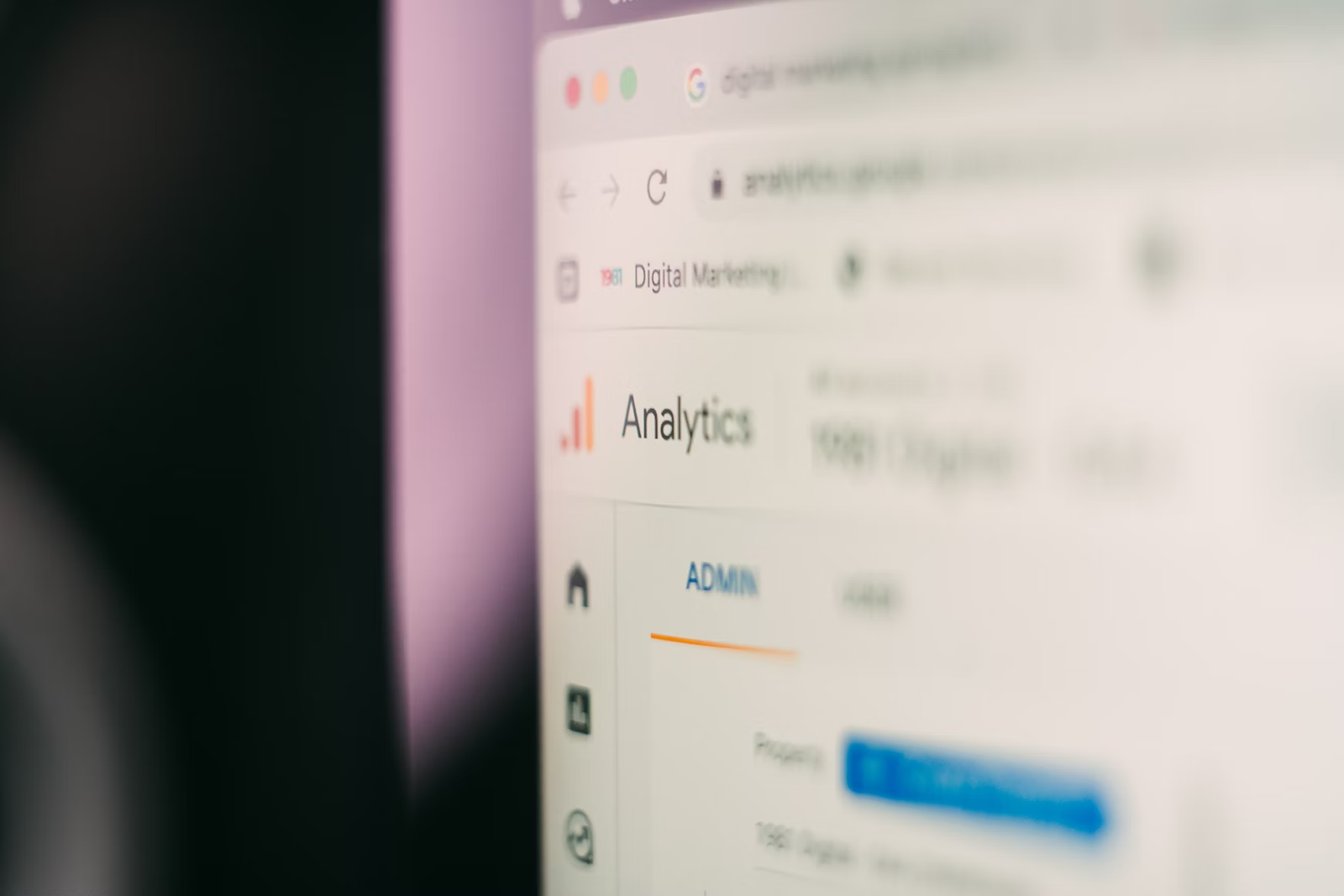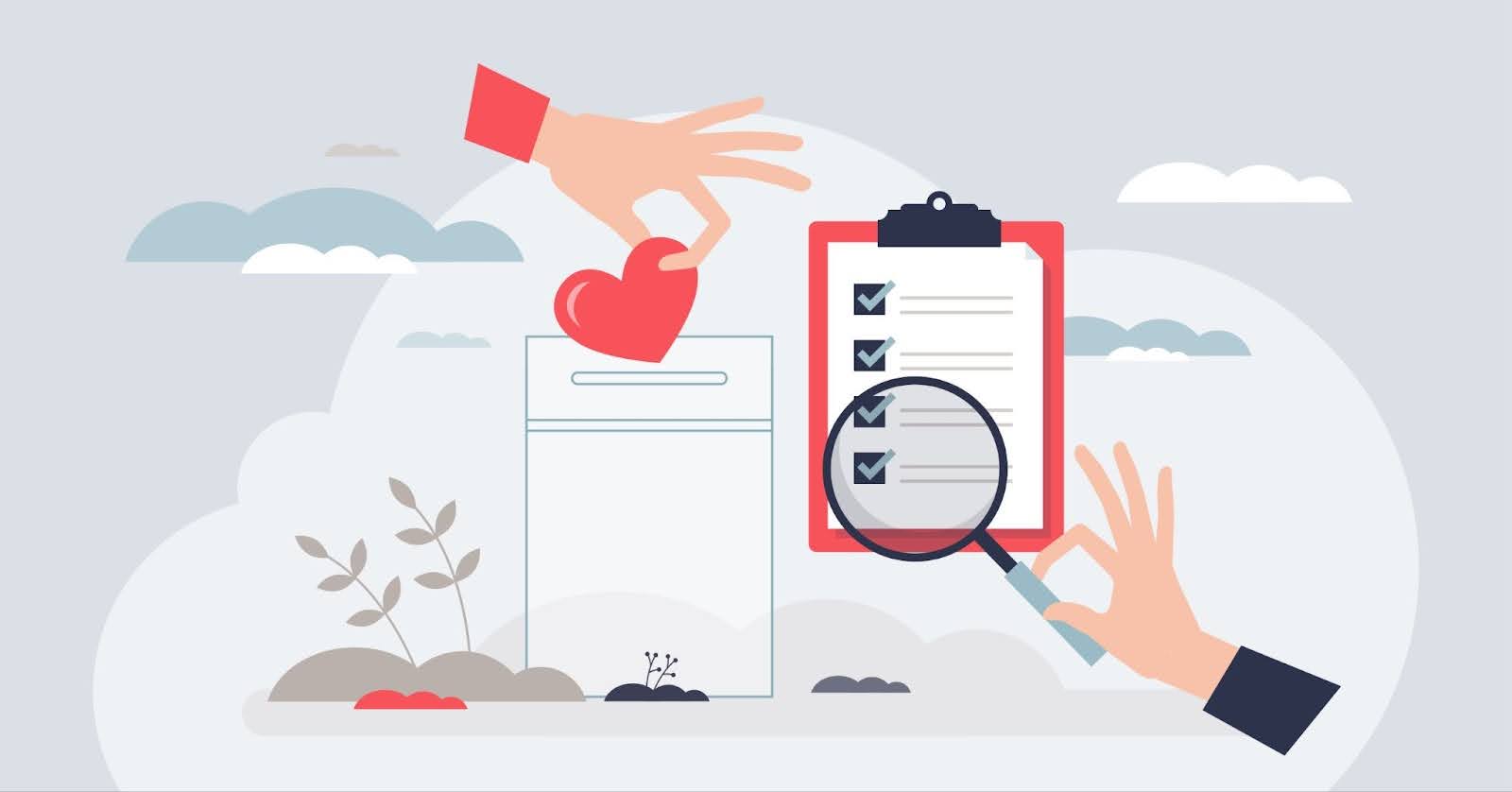How to Build Successful Crisis Shell Campaigns With the Google Ad Grant
3 min to read ✭ We're sharing what steps your nonprofit needs to take to make the biggest impact with your crisis shell campaign! Learn more about building crisis campaigns in today's #dailyvlog.
When your organization works directly with communities in desperate need after a crisis occurs, the main question your nonprofit needs to as is: how can your organization make the biggest impact in times of need?
This is where the Google Ad Grant effectively comes into play. By efficiently utilizing the Ad Grant, your nonprofit can show up on the top of the first page of Google’s search results when people make a search using keywords related to your cause. You can then send people who are looking to donate to whatever crisis is happening directly to a donation page. Let’s cover how the Google Ad Grant Comes into play.
Step One: Tracking
We want to know what kinds of actions people are taking on your nonprofit’s website. Whether it’s donating, volunteering, or clicking on a resource that your website has provided, it’s important to know exactly where people are directing their attention.
Step Two: Create Ad Campaign for the Crisis
The second step is to actually build out an ad campaign on Google that is directly correlated with the crisis you are trying to help out. Now, within this campaign, you want to be sure that you are targeting properly. If it’s a local crisis, then maybe you focus on targeting your ads to the state itself and its surrounding states. However, if the crisis is affecting the entire United States or another country that you are in, you will want to broaden your ad’s targeting to the country as a whole.
Step Three: Test Different Bidding Strategies
There are two different bidding strategies that you will want to test out when creating your ad campaigns: manual cost-per-click and maximize conversions. With maximize conversions, you can properly leverage the conversion goals and the conversion tracking you set up prior to creating your campaign. Setting a manual cost-per-click, on the other hand, is good for a general account structure. However, with crisis campaigns being more timely than any regular campaign, it’s better to utilize maximize campaigns as your bidding strategy.
Step Four: Set Up Ad Groups Then Break it Down More
Setting ad groups is an important way to further funnel your ad campaign and make sure it really is targeting the right people. For example, during your crisis campaign, you won’t want to go after people who are looking for crises updates or general news about an ongoing crisis. You want to direct your ads to people who are specifically searching for ways to help or take action throughout.
Even within ad groups you want to further organize how you are targeting who you are targeting.
Break it down into themes based off what types of ways people are looking to help as well as the different regions they are looking to help in. Therefore, you won’t want to target broad keywords for a specific hurricane or fire. Instead, you should go after people who are looking to donate, support, volunteer, or give relief to the hurricane, fire, or whatever type of crises efforts.
Additionally, look into targeting the different regions. For example, say your organization’s efforts are going towards Hurricane Florence relief. Target the different regions that are being affected by the crisis, like South Carolina and North Carolina. Then, use search terms from the specific counties that are being affected by the hurricane.
Step Five: Add the Finishing Touch – Extensions
Finally, tacking on ad extensions will offer your audience more value by laying out their options. What actions can they take if they are not looking to donate? Are there other resources for that they can utilize to help people in their local community? Or maybe they are looking to volunteer. Either way, sitelink extensions are a good way to do this. Extensions give people an idea of things they can do once they get to your site. This not only helps your campaign efforts but also adds value to the searcher’s experience.