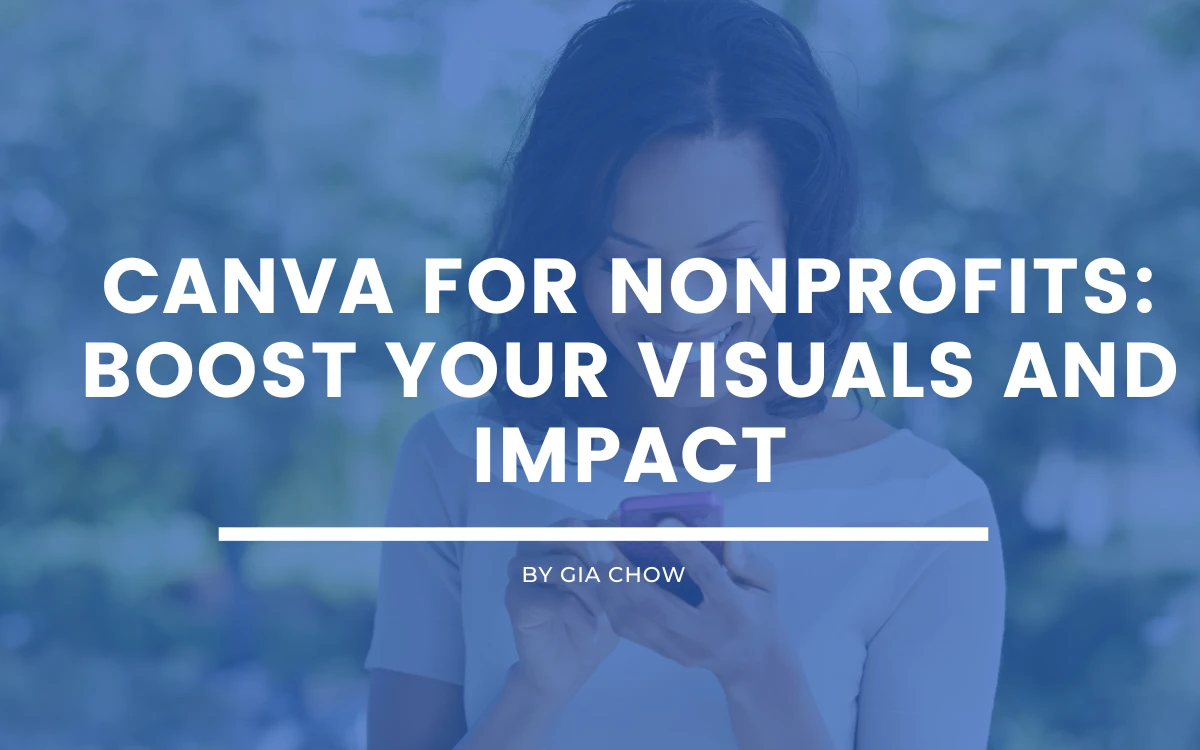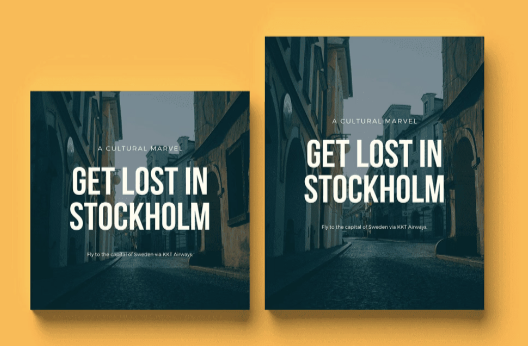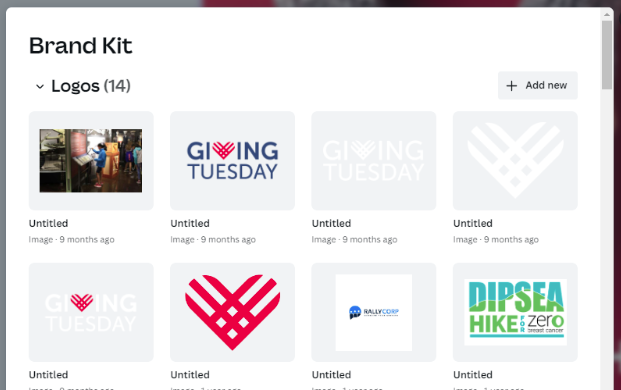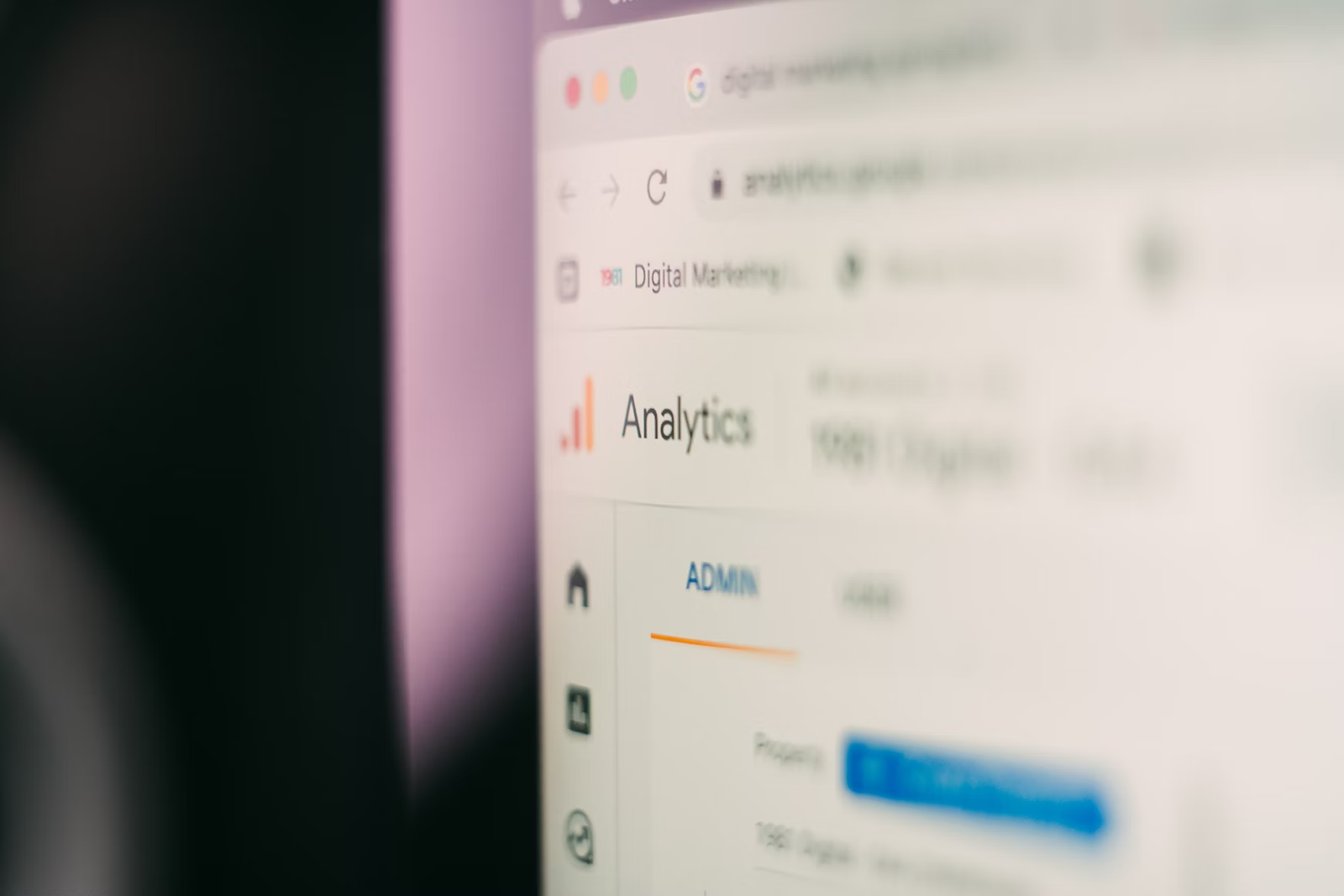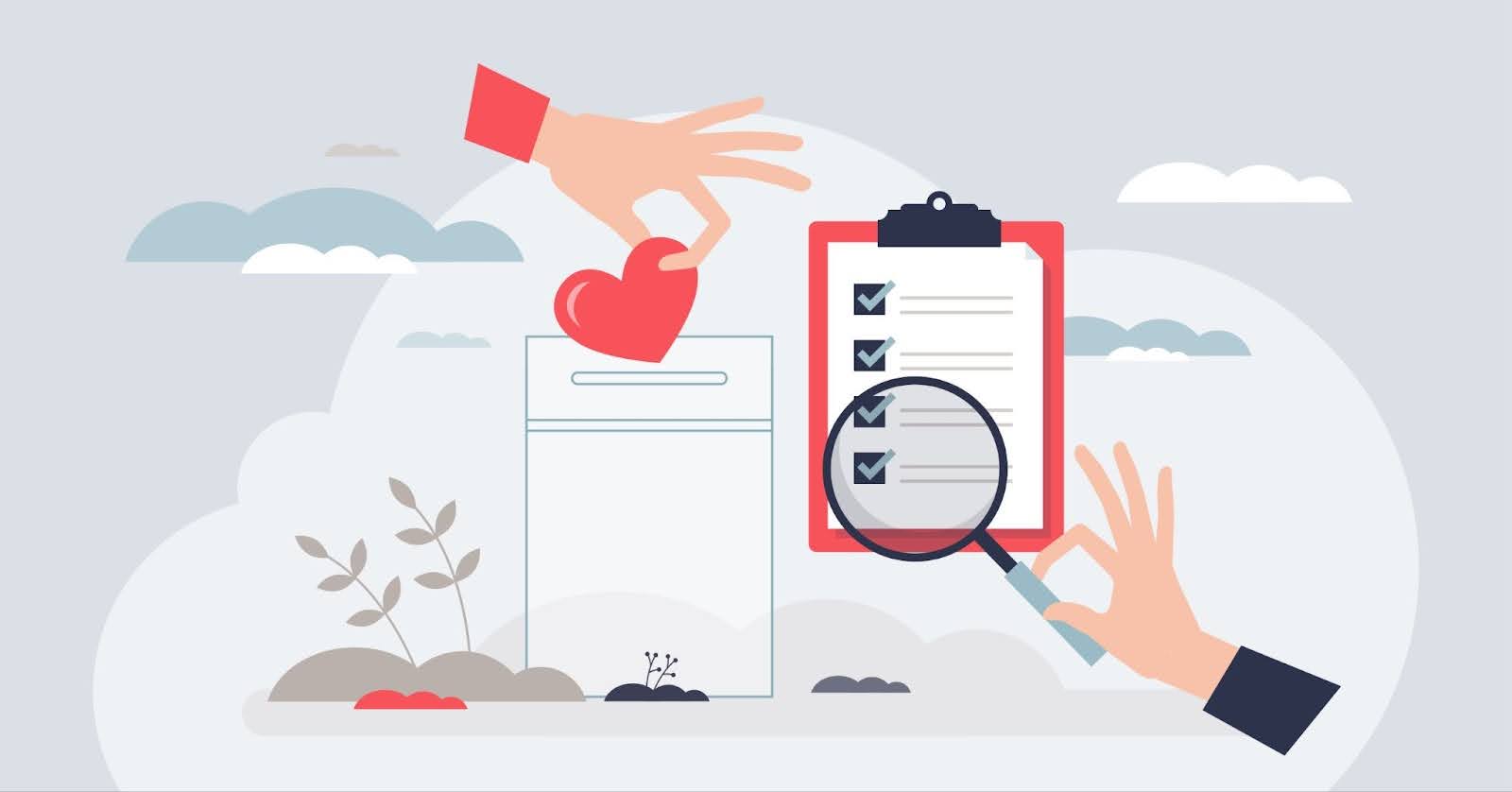Canva for Nonprofits: Boost Your Visuals and Impact
4 min to read ✭
As you probably know by now, visuals have become a crucial component of effective nonprofit communication strategies. They have the power to evoke emotions, forge connections, and deliver complex messages in a memorable and accessible way. However, creating compelling visuals can be a challenge, especially for nonprofits with limited resources and tight deadlines.
Fortunately, there’s a design tool made with nonprofits in mind. Canva, a popular graphic design platform, recognized the importance of supporting nonprofits and launched the Canva for Nonprofits program in 2015. Through this initiative, eligible nonprofits can access premium features for crafting high-impact marketing materials for free.
Importance of Visual Content for Nonprofits
We can’t emphasize enough how visual storytelling is at the heart of successful nonprofit campaigns. By combining visuals with powerful narratives, organizations can engage their audience on a deeper level, leaving a lasting impression. Whether it’s an infographic that illustrates the impact of a cause or a social media post that prompts action, visuals have the unique ability to drive positive change.
Canva for Nonprofits: Benefits and Features
With Canva for Nonprofits, you have everything you need to create powerful marketing campaigns efficiently.
Vast Library of Professional Templates
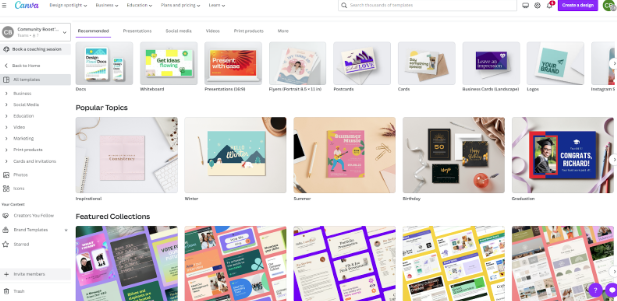
Canva offers an extensive collection of over 420,000 professional templates, ranging from social media posts to presentations, reports, flyers, and more. In just a few clicks, you can customize any template to match your organization’s brand and messaging.
User-Friendly Interface and Design Tools
Moreover, Canva’s user-friendly interface is designed with simplicity in mind. Whether you’re a design guru or just starting out, you can easily navigate the platform and create visually stunning content. Its drag-and-drop functionality, intuitive controls, and easy-to-use tools ensure that your team can quickly produce captivating visuals.
In addition to static designs, Canva also empowers users to create engaging short videos, making it a valuable tool for nonprofits that may not have a dedicated videographer or editor on staff. Users can customize templates, add elements like images and music, and apply transitions, which can be downloaded in various formats, including MP4.
Collaborative Features for Team Projects
Teamwork is essential for nonprofit success, and Canva recognizes that. With its real-time collaboration features, team members can work together simultaneously within the same Canva account. This eliminates the need for back-and-forth email exchanges and streamlines the design process. In addition, you get unlimited folders and 100GB storage for all your designs, ensuring that you and your team have ample space to bring your creativity to life.
Cost-Saving Benefits for Nonprofit Budgets
Canva for Nonprofits is essentially Canva Premium at no cost, making it a cost-effective solution for tight budgets. Canva Premium costs $119 per year per person. However, with Canva for Nonprofits, you’re saving on this expense all while still enjoying the full suite of premium design tools and features offered by Canva.
Getting Started with Canva for Nonprofits
Now that we understand the benefits, let’s explore how you can get started with Canva for Nonprofits.
Eligibility Requirements for Canva’s Nonprofit Program
To access Canva’s nonprofit benefits, your organization must meet specific eligibility criteria. Generally, nonprofits with valid 501(c)(3) status or its equivalent in other countries can apply. Make sure your Canva account has a valid email address, or if needed, change it to an appropriate email before proceeding.
Note: While there are specific categories of nonprofits that don’t qualify for Canva’s Nonprofit Program, educational institutions, such as K-12 schools, higher education institutions, and vocational schools, can explore specialized offerings like Canva for Education or Canva for Campus to access tailored features for their needs.
Step-by-Step Guide to Registration and Verification
Once you’ve determined your eligibility, getting your nonprofit registered on Canva is a simple process.
- Sign up for a free Canva account if you don’t already have one.
- Familiarize yourself with the Canva for Nonprofits’ Terms and Conditions.
- Complete the application form. The form may require basic details about your organization, including its name, mission, and website.
- Once you’ve submitted your application, Canva will review it to ensure your nonprofit meets the eligibility criteria. The verification process typically takes 7 to 10 days. During this period, you will be updated through the email address provided in your application.
Exploring Canva’s Nonprofit Plan Features
Once verified, you’ll unlock a range of features tailored to nonprofit needs.
Access to Premium Elements and Images
Canva’s premium elements, including images, icons, music, and GIFs, can elevate your designs to a professional level. With the nonprofit plan, you have over 75 million images, 3.5 million graphic elements, and 3,000 fonts at your disposal.
Moreover, Canva’s Magic Resize feature allows you to turn one graphic into many, saving you time and effort.
Customization Options for Branding Consistency
Maintaining a consistent brand identity is crucial for nonprofit communication. Canva’s nonprofit plan allows you to save brand colors, logos, and templates for easy access, ensuring that all your designs align with your organization’s branding guidelines.
Integrations with Other Platforms and Software
Canva’s integrations with various platforms, such as social media management tools and email marketing platforms, make it seamless to supercharge your workflow and incorporate your visuals into different marketing campaigns.
Impact of Visual Storytelling in Nonprofit Communication
With Canva’s powerful features, your organization can effectively leverage visual storytelling to connect with your audience and drive meaningful change. Whether it’s showcasing the impact of your initiatives or inviting supporters to take action, Canva’s visual tools enhance the reach and effectiveness of your nonprofit communication efforts.
Sign Up Today
Canva for Nonprofits is some serious magic. It’s a one-stop-shop for anyone looking to create captivating visuals without the hefty price tag of expensive design software. By providing access to premium features for free, Canva empowers nonprofits to craft impactful marketing materials and engage their audience like never before.
The power of high-impact visuals is just a few clicks away. Take the first step and apply now to harness the full potential of Canva for Nonprofits. To make the most out of your Canva for Nonprofits account, connect with our team today.