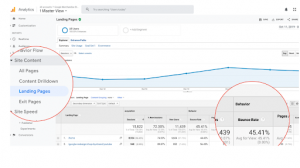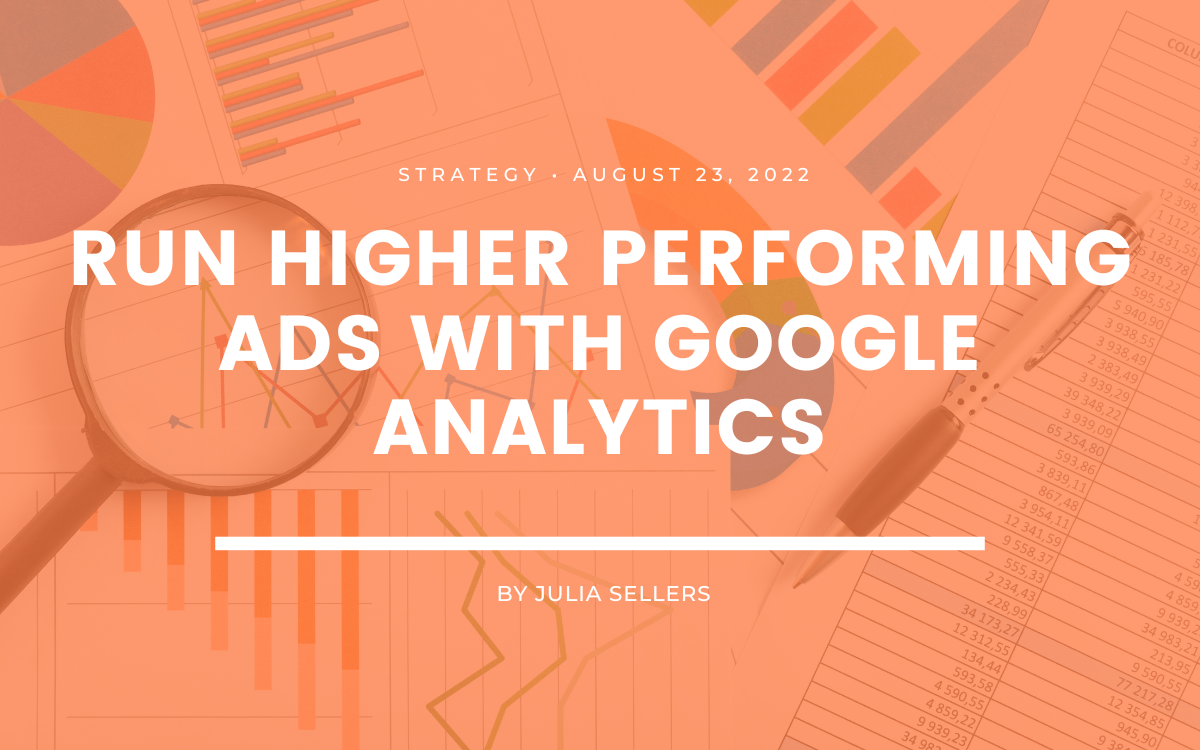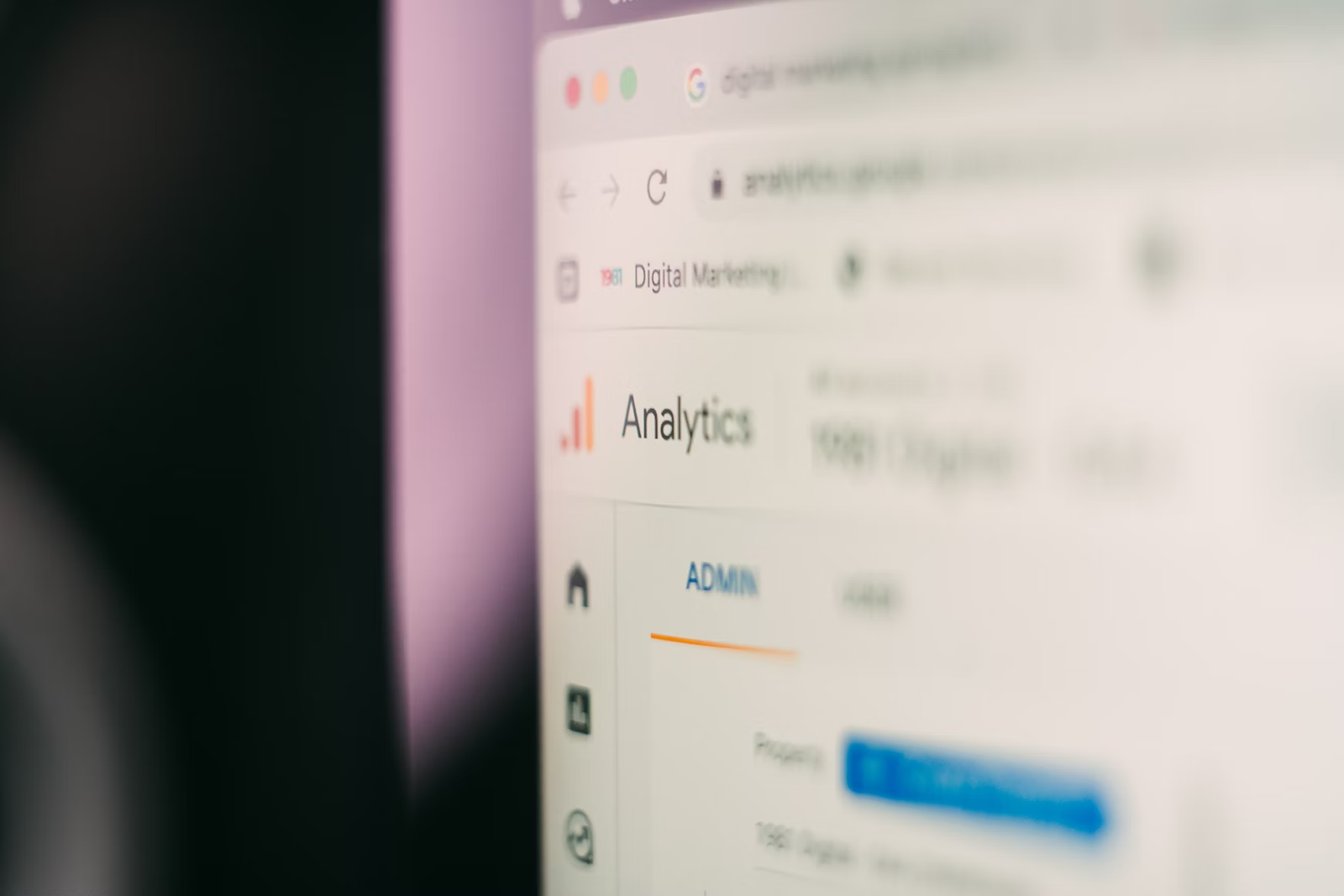Run Higher Performing Ads with Google Analytics for Nonprofits
6 min to read ✭ In this blog, you’ll learn how to run higher-performing ads with google analytics for nonprofits, a free web-tracking tool!
Google Analytics for Nonprofits takes the guesswork out of creative and marketing decisions and allows your team to tailor a website experience just for your users.
Google Analytics (GA4’s latest version) is a free web tracking tool. It’s free because Google gathers the data from your site, too. But the symbiotic relationship forged is excellent for nonprofits looking for analytics on their Google Ad Grant information and website user behavior.
What is Google Analytics for Nonprofits?
How do you know which campaign to feature on your home page? How many clicks does it take a user to sign-up to volunteer with your organization? Are donors clicking away from your site before making a financial investment in your mission?
Analytics is the data gathered about what actions people take on your site, background information on who visits your site, and information about how and why converting visitors to donors takes just the right amount of steps.
After your organization sets up Google Analytics for Nonprofits, your webmaster can add a tracking code to your website to start having information flow into your GA4 account.
Data Privacy Changes
Google Analytics 4 is the latest version, combining Universal Analytics and Firebase. Firebase Analytics allowed marketers to understand how people use their iOS and Android apps.
GA4 is similar to your team’s implementation when using Google Tag Manager and deploying Google Ad Grants. GA4 focuses on event-driven data and combines it all in one platform. GA4 is starting from scratch, so there is no historical data like your team had built in Universal Analytics.
When GA4 says “event-based analytics,” the returned data will better define the series of events that led to a conversion. In addition, it will allow your team to understand better how visitors and donors engage with your website and content. As a result, access to more Google Analytics for your nonprofit will be hugely beneficial in making creative decisions in the coming year.
Learn More About GA4 | Get Help
How Can We Benefit From Google Analytics
There are several benefits to establishing GA4 sooner rather than later. The data gained from these analytics allows your team to:
- Know where your visitors come from (If it’s Google Search, maybe that indicates how to spend your Google Ad Grant.)
- Tailor Search Engine Optimization for each web page and blog
- Gather donor intel and demographics
- Understand website engagement. (What pages aren’t getting the desired results?)
- Set up eCommerce to track donations. (Isn’t it marvelous having so many details in one place?!)
If your nonprofit has a Google Ad Grant, the accounts can be connected, so your organization has a complete picture of how users interact with search, ads, and your website.
The ABCs of Google Analytics
Once your team adds the GA4 code to your website, then what? All that information funnels into the ABCs of Google Analytics so your nonprofit can excel.
1. Acquisition
The acquisition involves building awareness and acquiring user interest, according to GA4. With gathered data, nonprofits can use Google Analytics to build effective strategies that will help with increasing online donations, engaging with more potential volunteers, and gaining more supporters for their mission.
2. Behavior
Behavior is when users engage with your business. For example, under the “Behavior” tab in the dashboard, your team can see how users move through the site before taking action, like donating or signing up to volunteer.
3. Conversions
Conversion is when a user becomes a donor and interacts with your organization. Conversions can be on a macro and micro level — getting a user to the volunteer page can be a micro goal, while getting them to complete the volunteer sign-up page can be a macro goal.
Learn more about Conversion Design
The ABCs of Google Analytics for Nonprofits means creative decisions around giving campaigns can be tailored to how your visitors use the site effectively for the most significant impact.
How to Set Up Google Analytics
Establishing Google Analytics for nonprofits is the best way to track more data NOW! Here are simple tips from Google on best practices for establishing your nonprofit’s account if one does not already exist. Visit analytics.google.com to get started.
Step 1
- Visit Tech Soup and be registered as an official nonprofit organization in participating countries. Also, agree to Google for Nonprofits’ terms and conditions.
- Once approved, you’ll land on the admin page, where you can assign permissions to organization members or set up your organization’s property.
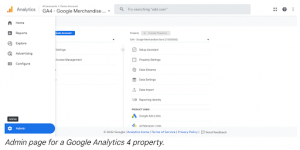
Step 2
- Next, you’ll add your organization’s property. An organization can have up to 100 properties tracked. First, visit the “Admin” tab, scroll to the “Account” column, and ensure you’ve selected the correct account. Then, click “Create Property.”
- You will need to be named an Editor to add any properties.
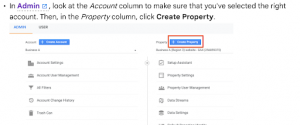
Step 3
- Assign access manager roles for those who need access to Google Analytics. It includes the following four roles:
- Administrator: Full analytics control and can grant any user full permissions.
- Editor: Full control of settings at the property level. Cannot manage users.
- Analyst: Can create, edit and delete certain property assets and can collaborate on assets.
- Viewer: Can see settings and data; can change which data appears in reports. Cannot collaborate on shared assets.
Step 4
- Start tracking! Ideally, by this step, your team has discussed what you want to know and what those key performance indicators (KPIs) are. If you haven’t, focus on one to two simple tasks you’d like a visitor to take before they leave your website. Focus KPIs around converting tasks.
- If you want some time with demos to learn more about all the buttons and options, visit here.