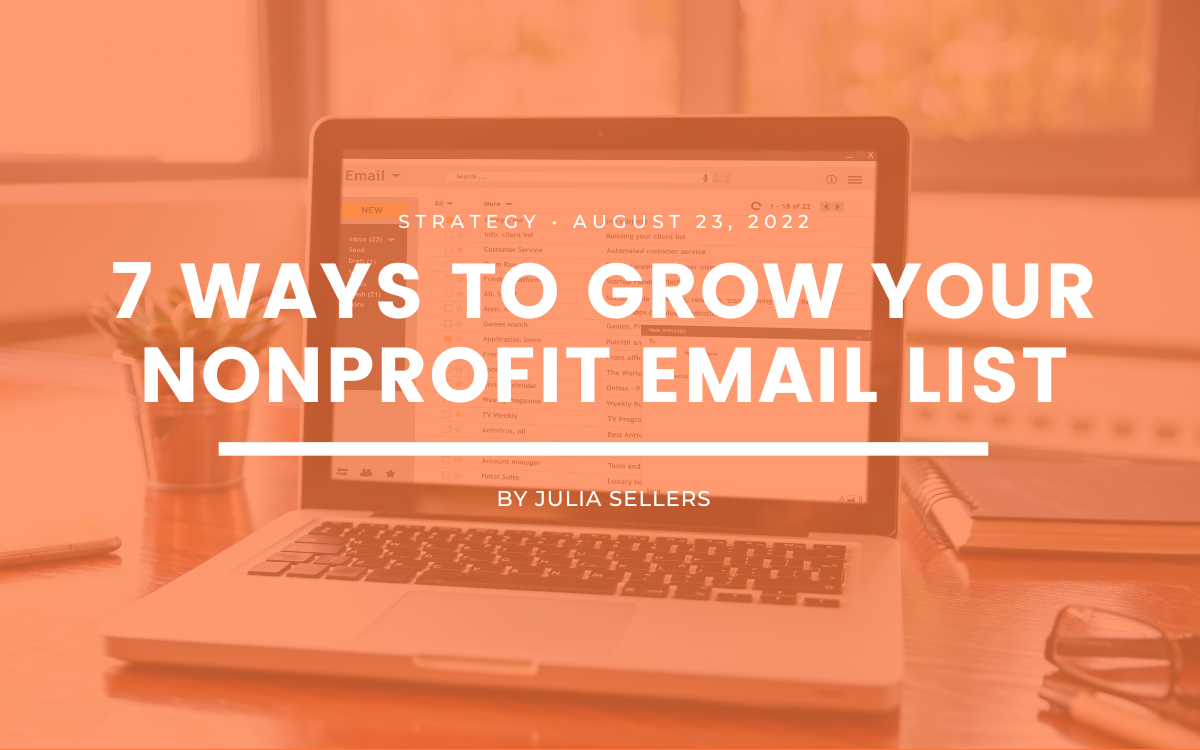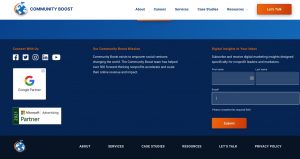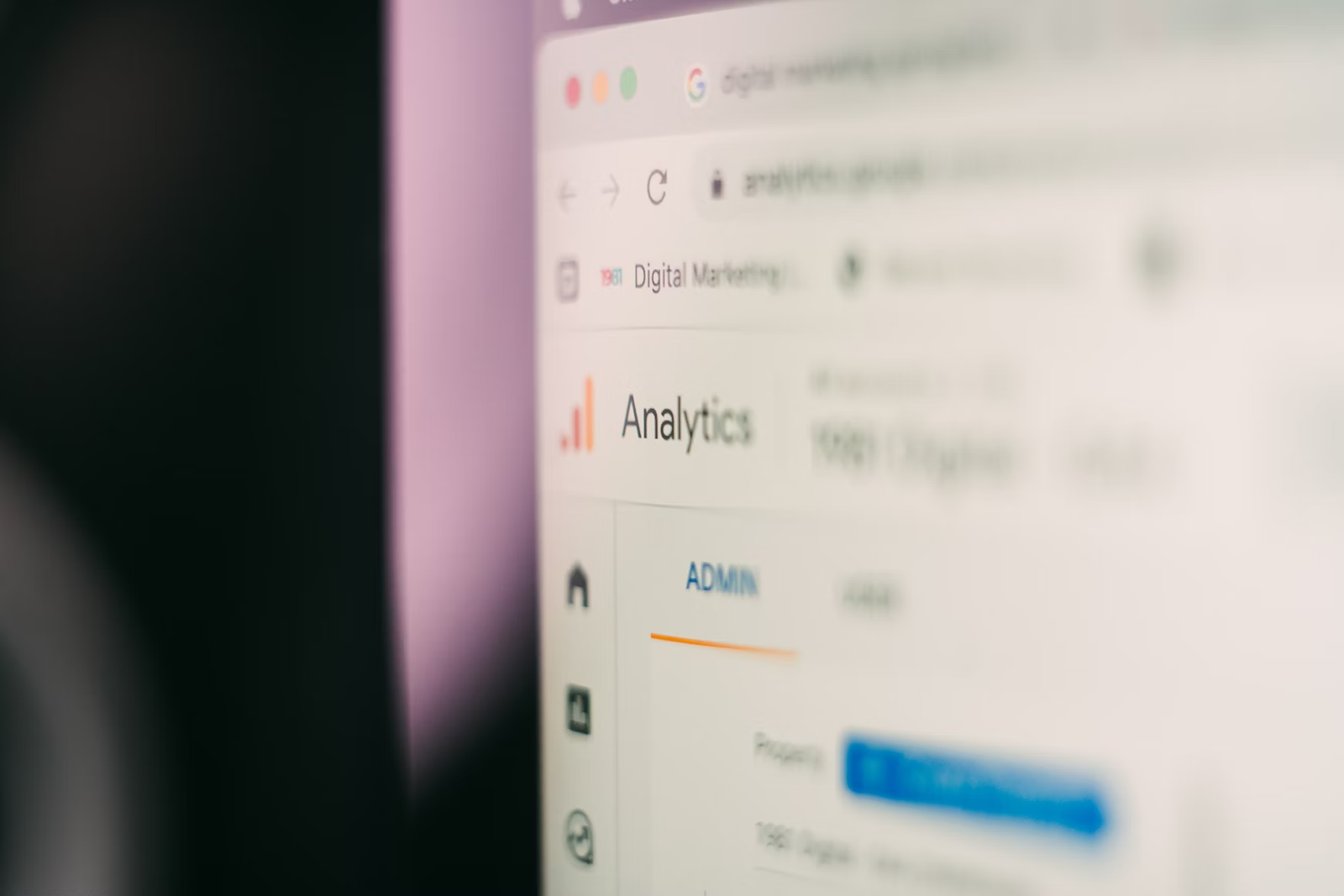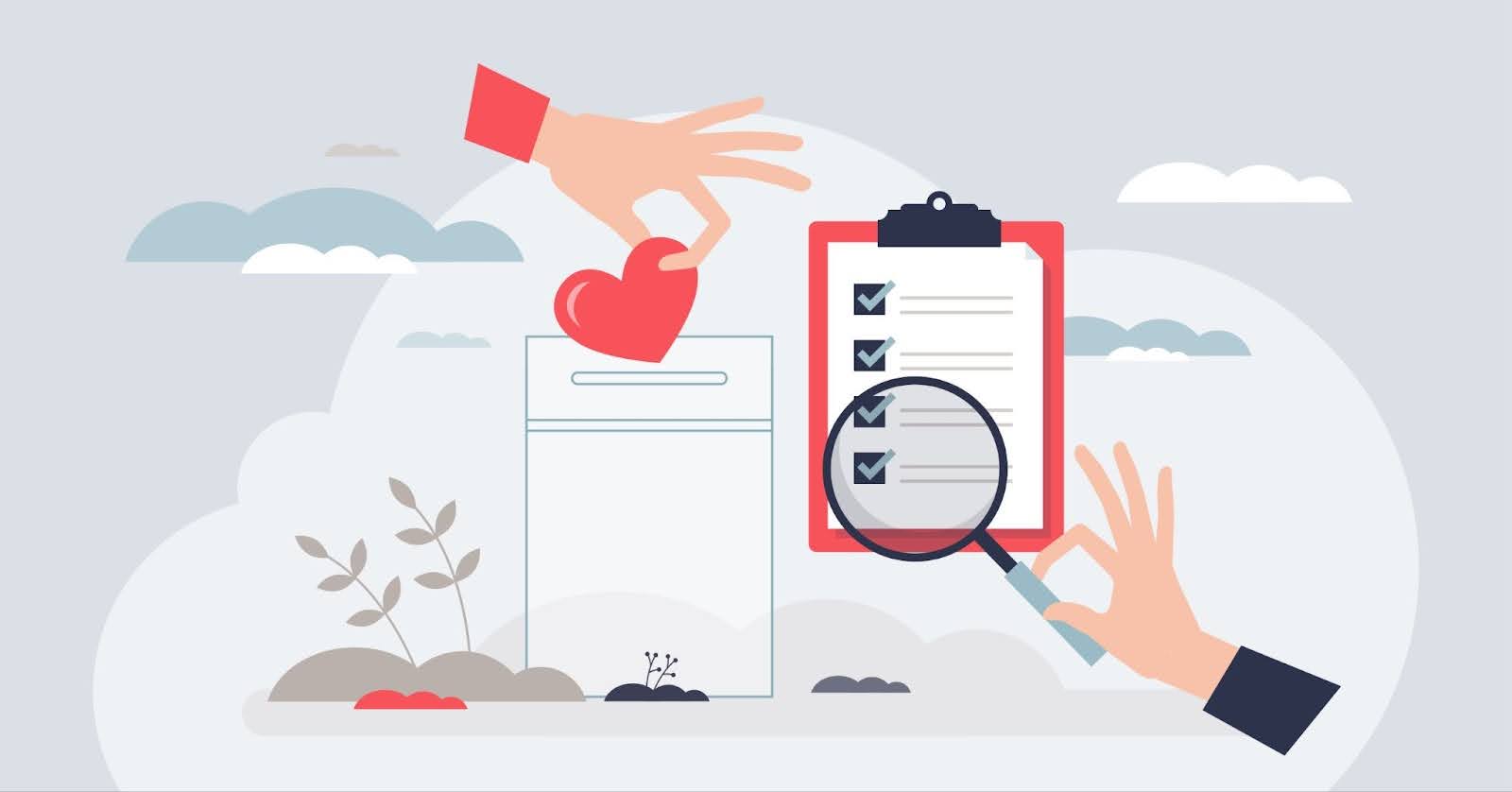7 Ways to Grow Your Nonprofit Email List
3.5 min to read ✭ Learn some ways to grow your nonprofit email list using different digital strategies that you may already have!
Unlike social media likes and follows that are at the mercy of another company’s algorithm, your nonprofit’s email list directly reaches your donors and stakeholders with minimal interference.
Email marketing is a powerful tool that allows nonprofits to engage with their audience of donors, volunteers, and supporters with tailored and specific messaging. Here are 7 ways to grow your nonprofit email list.
Reach Out To Donors
Recent donors are primed to become regular supporters of your organization. They’ve read or heard your messaging and made a fiscal investment. Include an option to join the email list on their donation confirmation page.
After a donation is complete, send a “thank you” message to the donor with an ask to sign up for the organization’s email list to stay up-to-date with mission news and events.
Follow-up events donors attended with an event wrap-up e-mail, including photos from the night. Include an ask to sign up for your nonprofit email list.
Website
Pop-ups (conversion design)
Pop-ups encouraging signing up for an email newsletter are pretty ubiquitous. Pop-ups usually appear on a landing page within 10 seconds of the webpage loading. Write the pop-up with a clear Call To Action (CTA) so the viewer wants to opt-in. Don’t make the pop-up annoying; only include it on a few pages within your site.
Get Help With Your Conversion Design
Subscribe Footer
Keep your website footer up-to-date with a CTA that keeps scrollers involved long-term. Include a simple opt-in field for your organization’s email list so you can continue to grow it with even the stragglers who didn’t take action earlier on the page.
Buttons and Blogs
Include a CTA to join the email list at the end of every blog post your nonprofit shares. This clear CTA allows readers to stay in touch with your organization’s mission even if they haven’t committed to becoming a donor.
Don’t assume that a website visitor saw the CTA join the email list in the footer or blog. Instead, grow your nonprofit email list by keeping simple opt-in buttons available on pages that go deep into your website content. If it’s front of mind, they are more likely to take the time to complete a few field boxes and sign up.
Create and Share Gated Content
Email lists are a great way to share exclusive content not shared on social media or in blogs. Showing that your emails provide value to the reader is the best way to engage your audience and grow your nonprofit email list.
Depending on your mission, your nonprofit can create guides, white papers, spreadsheets, webinars, image and video databases, and more that only your subscribers can tap. Include a CTA for an email address in exchange for the premium content.
Include a CTA in your emails asking subscribers to share their content in order to have regular content filtering in to the organization. Don’t leave the lone burden of providing content goodies on the creative team.
Ask In Person
During fundraising, networking, or volunteering events, bring a tablet or form where attendees can share their email to continue receiving information about the organization. Be prepared to share your email’s value in keeping up to date with your nonprofit.
Social Media
Some platforms like Facebook allow pages to create a button to subscribe to a newsletter. On platforms like Instagram and TikTok, your nonprofit can grow your email list by adding a link-tree-type link that always includes a CTA to sign up for emails.
Schedule posts that promote what’s coming up in your email newsletter with a CTA to sign up for the newsletter in the post. Have a direct link as part of the post or in the comments section.
Don’t forget to post that premium content that requires an email address to access it. Share updates about that information to grow your nonprofit email list.
Continue to show the value of your email list or newsletter in your social media posts. Create Fear-of-Missing-Out (FOMO) on the latest stories and news.
Run Paid Ads
Unfortunately, Facebook, Instagram, and YouTube are pay-to-play platforms. Plan to use some of your ad spend to encourage people to sign up for your email list or newsletter.
Run ads that lead to a donate page with the option to subscribe to email or create an ad that specifically directs them to subscribe to emails
Run ads encouraging people to sign a petition or join a campaign. In that CTA, offer an opt-in button for the email newsletter to grow your nonprofit email list.
Learn More About Running Paid Ads
Finally, Care For Your Email List
An email list doesn’t need to be one huge list of thousands of donors or supporters. Instead, segmenting that extensive list will allow your organization to get the most out of reaching a target audience.
Segments can be made on group tendencies or behaviors based on how they donate, or it may be based on geographic location or a demographic trait. Having specialized messaging for each of these audiences makes your emails personalized and ensures the message resonates with them.
Don’t forget to segment iOS15 users, too. In 2021, a change in the iOS permissions limited an organization’s ability to receive data from Apple email users. Creating a segment for this list will create a much smaller list, but your organization is bound to have better click-through rates, open rates, and engagement.